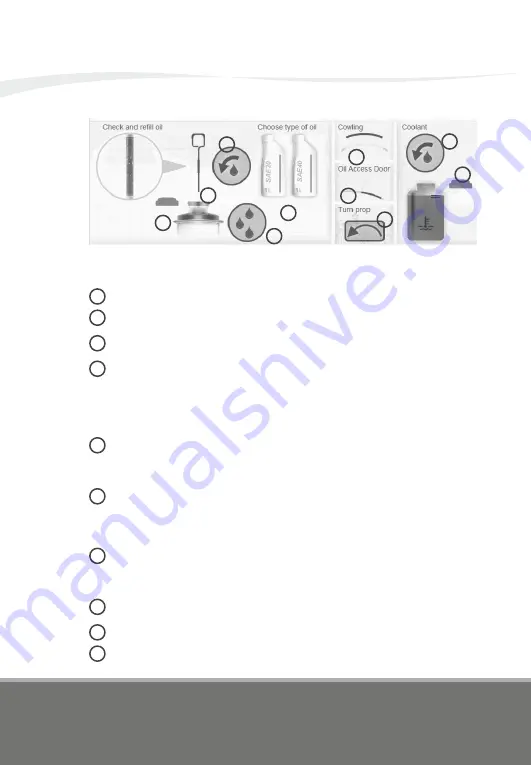
DA20-100 ‘Katana’ 4X Manual
1.5.6 PREFLIGHT - OIL & LIQUIDS
Neither the software nor the documentation may
be used for real aviation and training purposes.
01<18
page
1
The
Oil & Liquids
window is the place to check and refill oil and coolant
liquid.
To reach the oil reservoir tank you can open the oil access door or remove the
complete upper cowling. The latter action is necessary to access the coolant
reservoir bottle.
1
2
4
3
5
7
6
8
9
10
2
Remove the oil tank cap. Don’t forget to close the tank after you are done.
3
Turn the propeller by dragging it with the mouse in normal operating rotation to
transfer oil from the engine crankcase back into the oil reservoir tank. You can
hear a gurgling sound when there is no oil but air drawn and the process is
completed. Do not turn the propeller in the opposite direction! When the canopy is
open, it is possible to turn the propeller from within the virtual cockpit.
4
Draw the dipstick into the tank and pull it out again after a few moments. On the
enlarge view the oil should be running from within the flat and light gray area. That
area indicates the maximum and minimum oil levels.
5
To refill oil first choose one of the oil cans and it will be highlighted. If there is no
yellow stripe indicating the content, a right click on the can will make it a new and
full bottle containing 1 litre. The stripe will become smaller indicating the reduced
content during refilling.
6
Press the button to refill oil. Keep your eye on the bottles content indicator. Re-
check oil content to not overfill the reservoir tank. If more oil is needed, click right
on the can.
7
Press this button to drain oil out of the reservoir tank.
8
Open the coolant tank cap and press the button to refill coolant liquid. The
minimum and maximum is indicated by two thin lines. Don’t forget to close the cap
before closing the cowling.
9
10
INTRODUCTION AND DESCRIPTION
Summary of Contents for DA20-100
Page 1: ...MANUAL DA20 100 Katana ...
Page 2: ......
















































