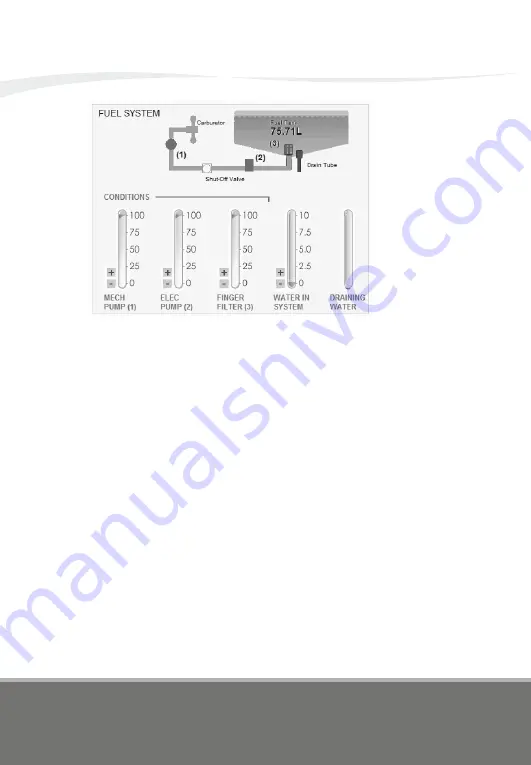
DA20-100 ‘Katana’ 4X Manual
The drawing of the
Fuel System
is interactive and can be influenced
directly. The fuel content can be set by dragging and valves and pumps can
be clicked. The fuel pipes will be colored to show if fuel is running through
them.
The
Conditions
of Pumps and the Filter can be be set by dragging the
status bar or by using the +/- buttons. Additionally, the contamination by
water can be adjusted in the same way. Clicking the Draining Water bar will
drain away accumulated water at the bottom of the tank. Clicking a bar with
the right mouse button will repair the corresponding system.
Neither the software nor the documentation may
be used for real aviation and training purposes.
01<27
page
INTRODUCTION AND DESCRIPTION
Summary of Contents for DA20-100
Page 1: ...MANUAL DA20 100 Katana ...
Page 2: ......
















































