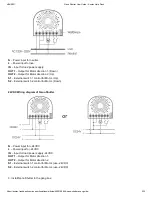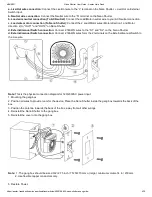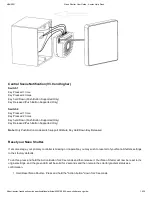4/28/2021
Nano Shutter User Guide : Aeotec Help Desk
https://aeotec.freshdesk.com/support/solutions/articles/6000198854-nano-shutter-user-guide-
11/15
22 (0x16)
Determine motor run direction for Shutter mode and Venetian
Mode
0.
Shutter mode/Venetian mode:
Out 1= Up moving/ Multilevel switch = 99%,
Out 2= Down moving/ Multi level switch = 0%
1.
Shutter mode:
Out 1= Down moving/ Multi level switch = 0%,
Out 2= Up moving/ Multilevel switch = 99%.
Venetian mode:
Out 1= Up moving/ Multilevel switch = 99%,
Out 2= Down moving/ Multi level switch = 0%
2.
Shutter mode:
Out 1= Up moving/ Multilevel switch = 99%,
Out 2= Down moving/ Multi level switch = 0%
Venetian mode:
Out 1= Down moving/ Multi level switch = 0%,
Out 2= Up moving/ Multilevel switch = 99%.
3.
Shutter mode/ Venetian mode:
Out 1= Down moving/ Multi level switch = 0%,
Out 2= Up moving/ Multilevel switch = 99%.
0
1
34 (0x22)
Blade Turn Time (Venetian mode)
150 (1,5 s)
2
35 (0x23)
Sets the move time from up (left) to down (right) for a connected
motor.
15000
(150s)
2
36 (0x24)
Enter/Exit Calibration
0. Exit Calibration
1. Start Shutter Mode Calibration
2. Start Venetian Mode Calibration
0
1
37 (0x25)
User confirmation for calibration
(Set Only)
0
1
38 (0x26)
Return Calibration Status
(Get Only)
0. Calibration Complete
1 .Calibration starts, going to Reference Point A
2. Reach Reference Point A, going to Reference Point B
3. Reach Reference Point B, waiting for Blade turn
Calibration(Only for Venetian Mode)
4. Going to Reference Point C(Only for Venetian Mode)
5. Calibration terminated
0
1
39 (0x27)
Set the Curtain Mode
0. Shutter Mode
1. Venetian Mode
0
1
40 (0x28)
Set repositioning begins
1
1