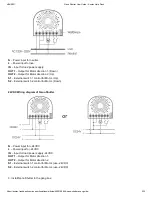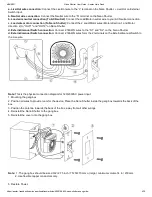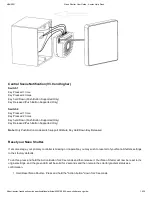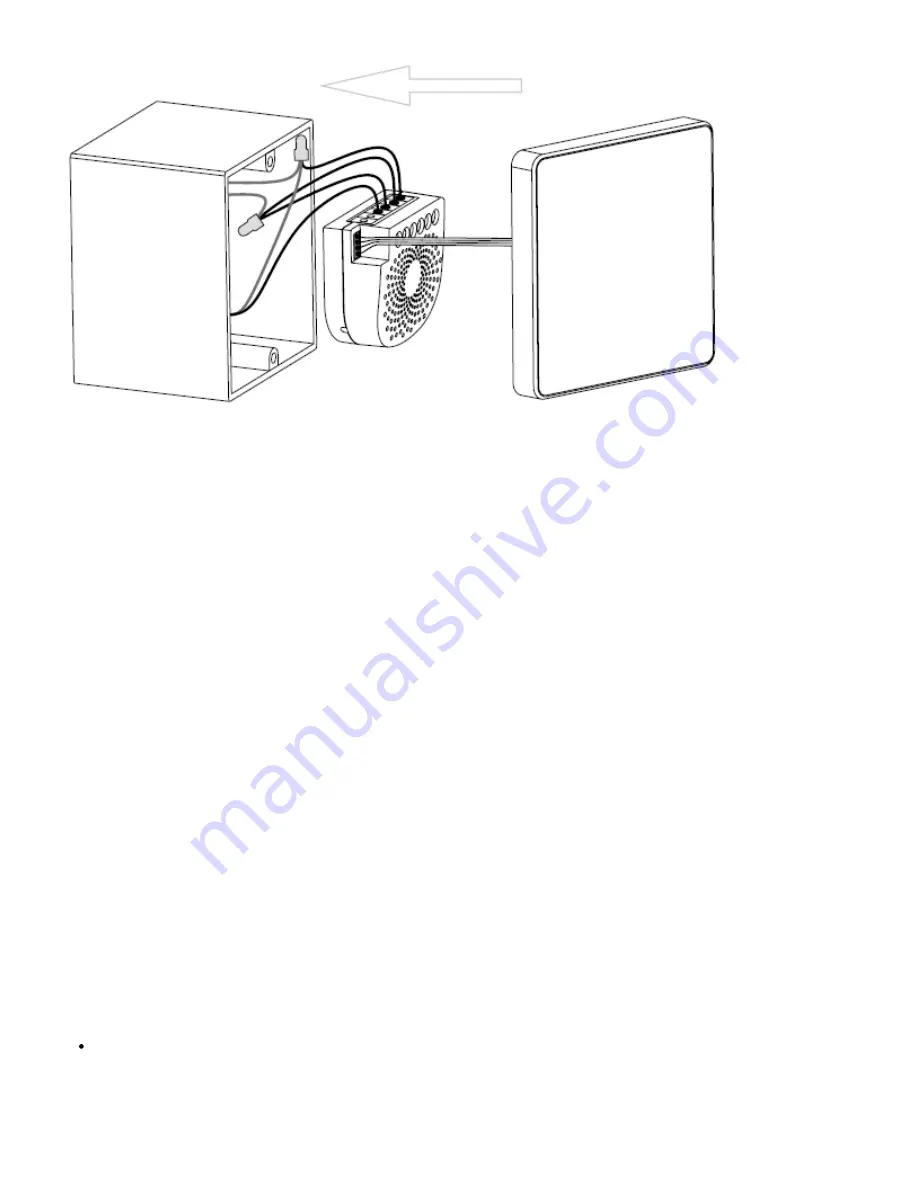
4/28/2021
Nano Shutter User Guide : Aeotec Help Desk
https://aeotec.freshdesk.com/support/solutions/articles/6000198854-nano-shutter-user-guide-
14/15
Central Scene Notification (V3.0 and higher)
Switch 1
Key Pressed 1 time
Key Pressed 2 times
Key held Down (Push Button Supported Only)
Key Released (Push Button Supported Only)
Switch 2
Key Pressed 1 time
Key Pressed 2 times
Key held Down (Push Button Supported Only)
Key Released (Push Button Supported Only)
Note
: Only Push Button mode switch support Attribute Key Held Down/Key Released
Reset your Nano Shutter.
If at some stage, your primary controller is missing or inoperable, you may wish to reset all of your Nano Shutters settings
to their factory defaults.
To do this, press and hold the Action Button for 20 seconds and then release it. Your Nano Shutter will now be reset to its
original settings, and the green LED will be solid for 2 seconds and then remain the colorful gradient status as a
confirmation.
Hard Reset Nano Shutter - Press and hold the "Action button" down for 20 seconds.