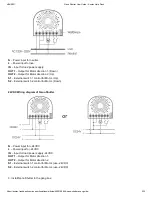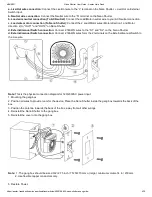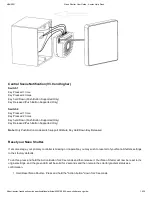4/28/2021
Nano Shutter User Guide : Aeotec Help Desk
https://aeotec.freshdesk.com/support/solutions/articles/6000198854-nano-shutter-user-guide-
9/15
Calibration of Nano Shutter (V 3.01 and later)
Calibration for Shutter has 2 modes: Shutter Mode and Venetian Mode.
In Shutter mode, only the Current Trip Time (Parameter 35) is used for up/down control.
In Venetian Mode, the Curtain Trip Time (Parameter 35) and Blade Turn Time (Parameter 34) are used for up/down control
and angle of rotation of the blinds.
1. Shutter Mode
Used for standard roller blinds that move up and down only.
The calibration process is as follows:
A
) Enter calibration mode
By short pressing the Action button or external switch 3 times.
Or by sending a CONFIGURATION SET Parameter 36 [1 byte] to value 1.
B)
The curtain will begin to move to the end in one direction (full open)
reference point A
.
Press the Action Button or S1/S2 external switches once the curtain is at max open to tell Nano Shutter to
perform the next step.
C)
The motor/curtain will reverse to other direction;
reference point B
.
Press the Action Button or S1/S2 external switches once the current is at the max close to finalizing the
calibration.
D)
Calibration is completed.
Nano Shutter records the run time from the
reference point A to B
, which is the time between max open and
the max close of the curtain (this time can be read and modified through the Configuration 0x23 (35) if additional
readjustments are needed).
Note:
If the motor moves in the wrong direction, set
parameter 22 [1 byte] = 3
to change the direction.
2. Venetian Mode
Nano Shutter in Venetian Mode can be set to open the blinds up/down, as well as the angle of rotation of the blinds
separately. There is a switch on Venetian to change the Controlling Channel for blind lifting and blinds rotation, the
switch needs manual operation by the user.
The calibration process is as follows:
A)
Before this calibration, you need to manually set/switch the Venetian to the blind up/down moving control channel
first.
B)
Enter Venetian calibration mode by:
By short pressing Z-Wave button or external switch 5 times.
Or by sending a CONFIGURATION SET Parameter 36 [1 byte] = 2.