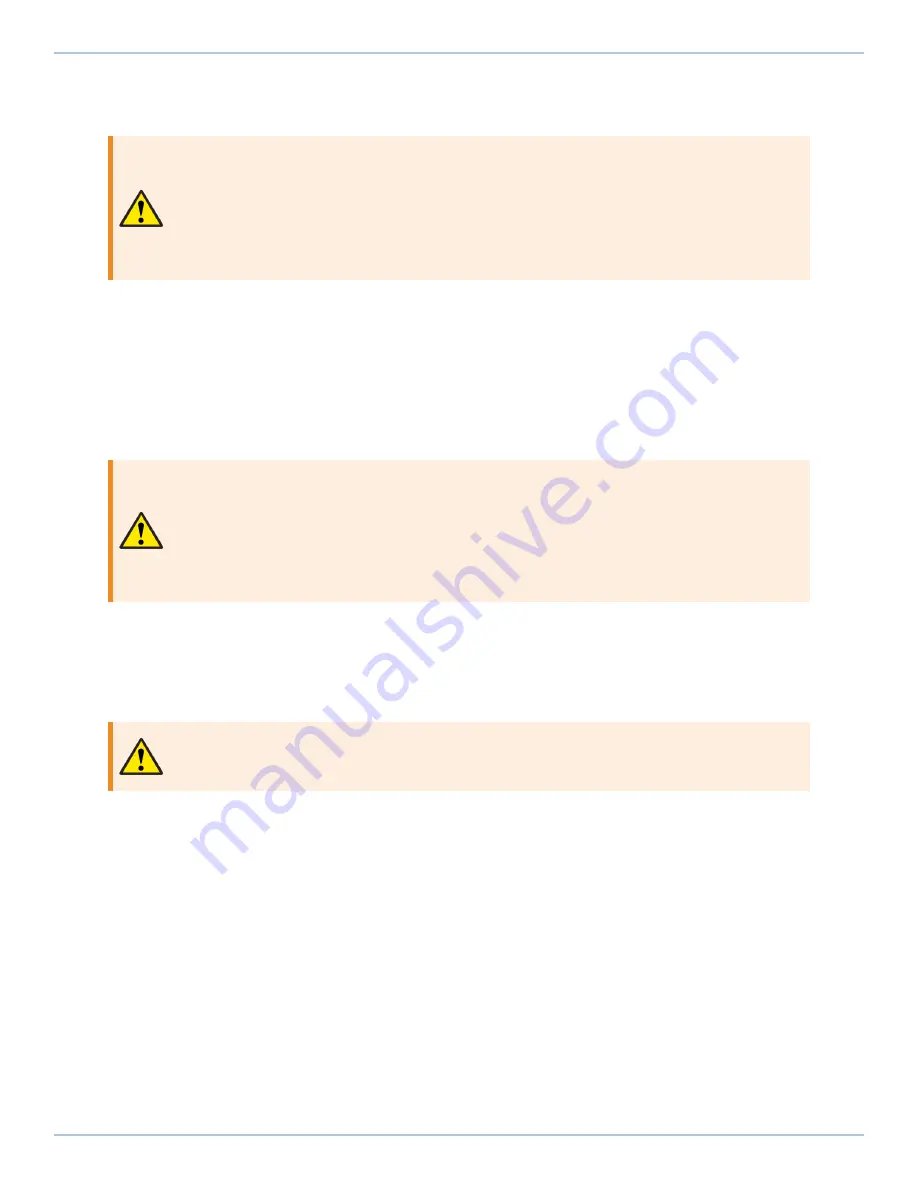
2.3. Securing the Scan Head to the Mounting Surface
WARNING
: It is the responsibility of the customer to safely and carefully move and
mount the scan head. If you are not careful, you could adversely affect the performance
of the AGV-HP(O).
l
Make sure that the lens cap is attached before you move the AGV-HP(O).
l
Put the scan head on a soft surface when it is not attached to its mounting surface to
protect the optics.
The mounting surface should be flat and have adequate stiffness in order to achieve the maximum
performance from the AGV-HP(O) scan head. When an AGV-HP(O) is mounted to a non-flat surface,
the scan head can be distorted as the mounting screws are tightened. This distortion will affect the
alignment between the galvano motors and decrease the overall accuracy of the scan head.
Adjustments to the mounting surface must be made before the scan head is secured.
Inspect the mounting surface for dirt or unwanted residue and clean if necessary. Use precision
flatstones on the mounting surface to remove any burrs or high spots. Clean the mounting surface
with a lint-free cloth and acetone or isopropyl alcohol and allow the cleaning solvent to completely
dry. Gently place the stage on the mounting surface.
WARNING
: The AGV-HP(O) is precision machined and verified for flatness at the
factory.
l
Do not machine the AGV-HP(O) housing. If you must machine a surface to achieve a
required flatness, machine the mounting surface.
l
Keep the use of shims to a minimum when you mount the AGV-HP(O) to the mount-
ing surface. The use of shims could reduce the rigidity of the system.
The parallelism of the AGV-HP(O) focus plane to the physical work plane is important for
deterministic spot sizes in the work plane. The required alignment precision between the AGV-HP(O)
and the work plane are dependent on the working distance and depth of focus of the optical system.
The alignment tolerance should be based on the variability acceptable in the optical system.
Aerotech recommends that you align the bottom surface of the AGV parallel to the work plane within
25 µm as a starting point.
WARNING
: To maintain accuracy, the mounting surface must be flat to within 3 µm per
50 mm.
There are several ways to mount the AGV-HP(O) scan head. Attaching the scan head directly with the
mounting holes provided on the beam entrance plate of the head uses the least amount of
hardware. Additional mounting holes are also provided on the back surface of the scan head. For
applications where the scan head is to be mounted onto a bridge structure or onto the carriage of a
gantry stage, the AGV-HP series scanners can be equipped with an optional mounting plate.
Refer to
for dimensional drawings that detail the mounting hole locations, quantity, and
size.
AGV-HP(O) Hardware Manual 2.3. Securing the Scan Head to the Mounting Surface
www.aerotech.com
41
















































