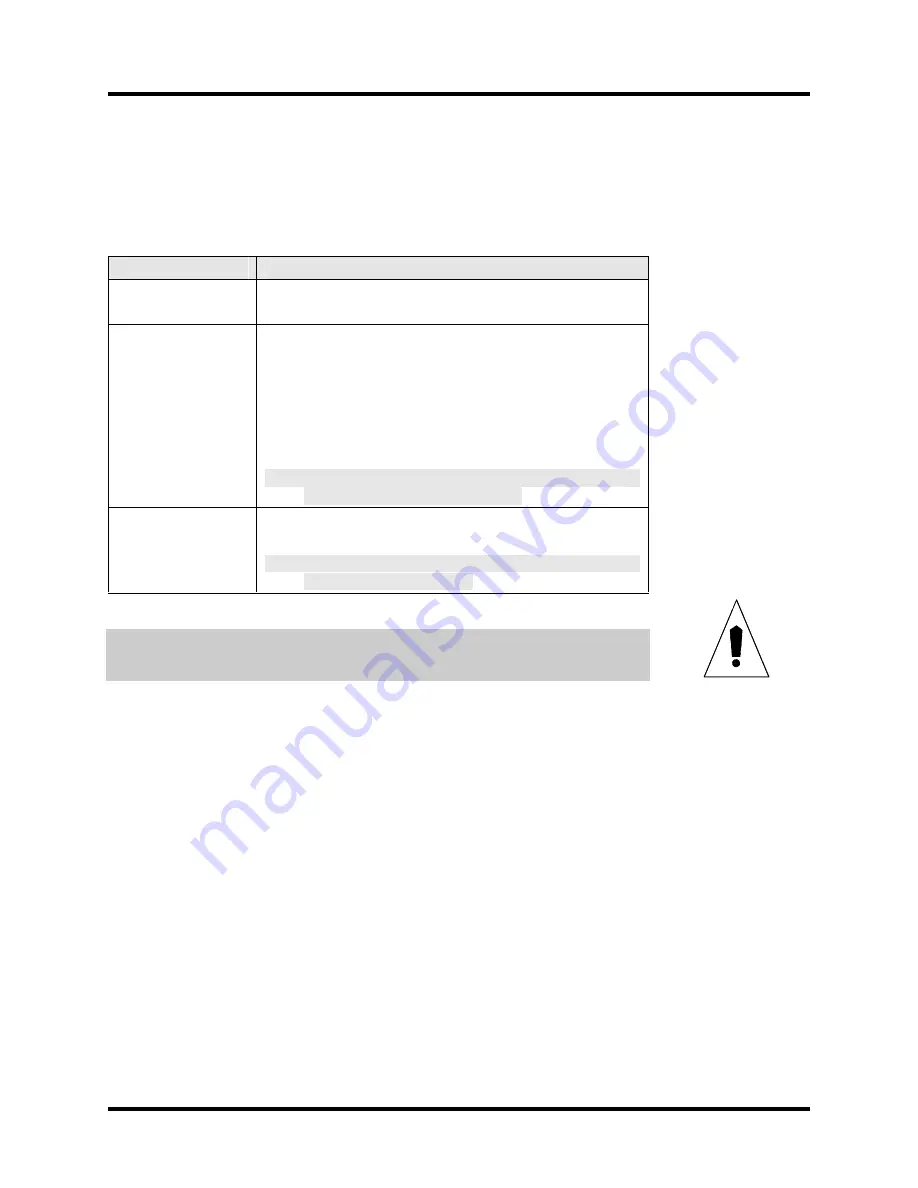
DR500 Operation and Technical Manual
Troubleshooting
Version 1.6
Aerotech, Inc.
5-3
5.3.
Power Related Problems
The DR500 contains several power supplies that ge5V, +12V, -12V, and the bus
supplies. Table 5-2 lists some power checks that can be made.
Table 5-2.
Power Checks
Symptom
Possible Causes
DR500 appears dead
Verify power switch is on.
Verify DR500 has AC power (listen for internal fans).
+5 Volts low or not
present
The +5V is used in several places.
Drive Interface Bd. P4-4 is +5V, P4-3 is common.
Rear Panel Interface Bd. P5 is +5V, P6 is common
Check for +5 Volt short (disconnect all cables to DR500).
Check that the L.E.D.s on the Rear Panel Interface Bd. Are
ON (if an L.E.D. is OFF, this indicates that the associated
connector may have a +5V short).
Note: Latter versions use resettable fuse for 5V supply. Reset
by turning off power for 30 seconds.
Axis will not enable
and/or no motor
torque
Check +5 Volt supply.
Check Bus supply fuses (see system drawing).
Note: Bus supply fuse failure usually indicates more serious
problem (contact Aerotech).
Always disconnect main power connection before opening the DR500 chassis.
WARNING
Artisan Technology Group - Quality Instrumentation ... Guaranteed | (888) 88-SOURCE | www.artisantg.com










































