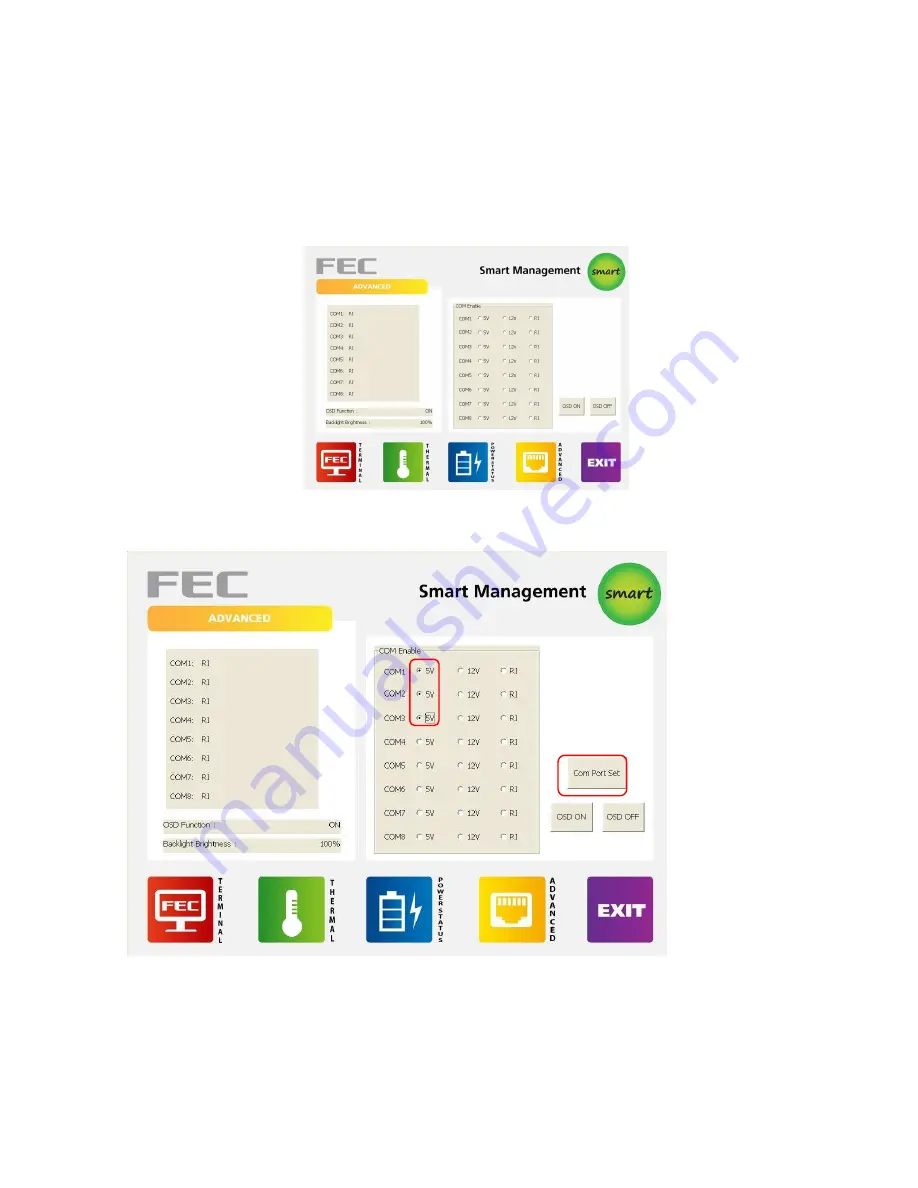
AerPOS Series AP-3615
53
6. In
Advanced mode
, there are 3 settings could be accessed by the user.
a. COM Port Voltage Setting: Please ensure this setting must be operated by the
engineer who with strong knowledge of AerPOS & BP-500 and its devices. Inappropriate
operation might cause the damage of the powered devices.
b. OSD Enable or Disable (AerPOS only)
c. Backlight Brightness: Display only, the adjustment must be through OSD
7. Following is the example to adjust the setting of COM1, COM2 & COM3 from RI mode
to 5V enabled.
a. Click COM1 5V, COM2 5V, COM3 5V and COM Port Set
1st Step
2nd Step
Summary of Contents for AP-3615
Page 8: ...AerPOS Series AP 3615 3 AP 3615 Dimension D 235mm W 240mm H 360mm W 370mm...
Page 27: ...AerPOS Series AP 3615 22 5 Finally Finish and Restart the system...
Page 29: ...AerPOS Series AP 3615 24 5 Finally Finish and Restart the system...
Page 31: ...AerPOS Series AP 3615 26 5 Finally Finish and Restart the system...
Page 36: ...AerPOS Series AP 3615 31...



































