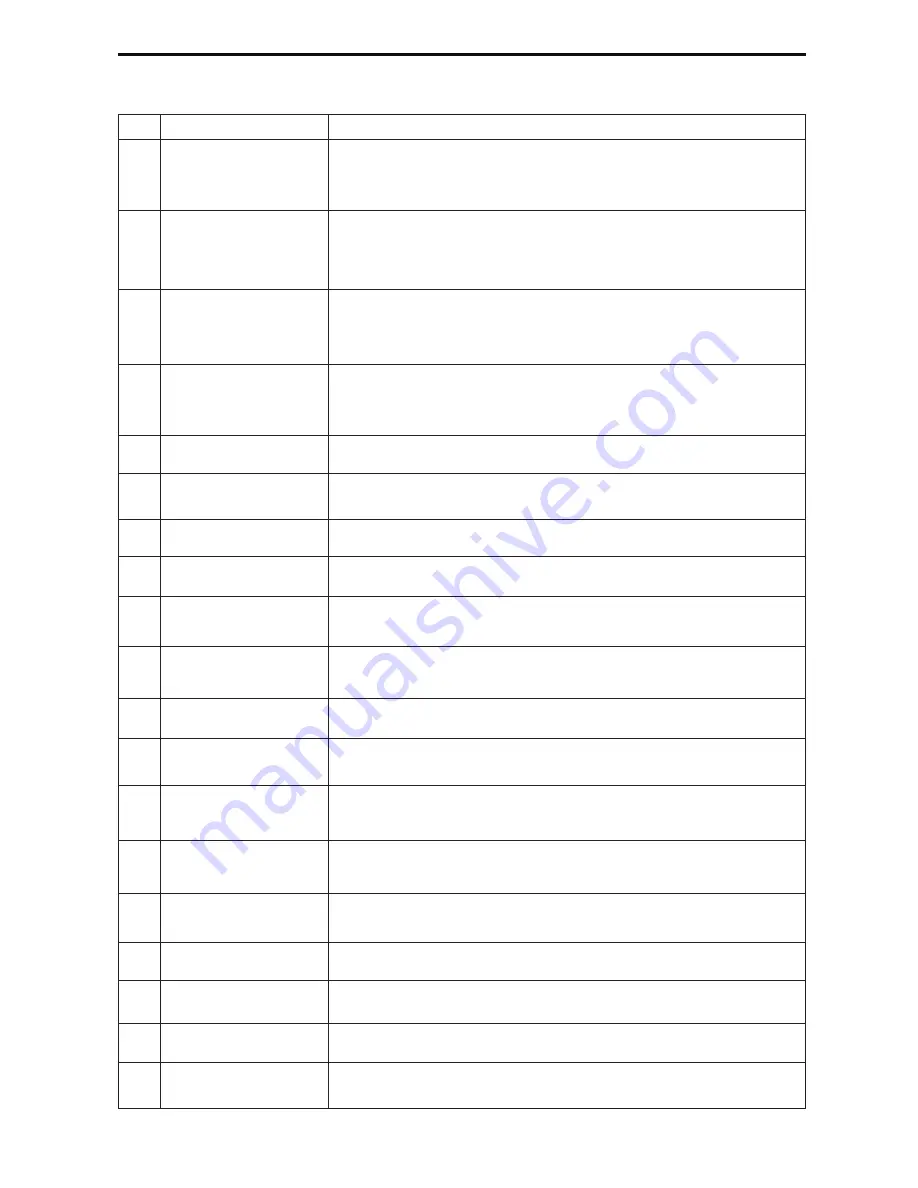
T2 Rotary Switch controls the pitch rotation of the gimbal.
EXT Function Key
ENT Function Key
(1)
Throttle /Aileron stick
Forward and backward movement of the stick will make the X4 Pro
increase or decrease speed respectively.Left and right movement
of the stick makes the X4 Pro roll left/right to initiate a turn.
(2)
Elevator/Rudder Stick
Forward and backward movement of the stick makes the X4 Pro
nose point up/down respectively. Left and right movement of the
stick makes the X4 Pro yaw left/right respectively.
3
Aileron Trim
Aileron trim adjusts left and right roll.
4
Elevator Trim
Elevator trim adjusts up and down movement.
5
Rudder Trim
Rudder trim adjusts left and right yaw.
6
Throttle Trim
Throttle trim adjusts speed of motor.
7
Power SW
Pushing the switch up powers on the transmitter, pulling it down
switches it off.
8
Neck Strap Eyelet
For the attachment of a neck strap which eases the tension of your
hands from holding the transmitter.
9
10
13
14
Antenna
SA
Transmits the 2.4Ghz wireless signal.
Push: Headless Function
Pull down: Normal Function
11
T2
No function for now.
12
GPS
Push: Altitude mode and Position Mode
Pull down: Exit the Altitude Mode and Position Mode
Home
T1/
SB
Push: Enter the RTH function.
Pull down: Exit the RTH function.
15
16
17
USB Socket
Only for engineer to upgrade the software, please do not use it to
connect computer.
Exit settings; Shoot videos/ take photos/ play back when in camera mode.
Enter settings; Controls the camera mode: shoot videos, take photos,
play back videos/photos.
S/N IDENTIFICATION
FUNCTION
1
Throttle/Rudder Stick
2
Elevator/Aileron Stick
Forward and backward movement of the stick makes the X4 Pro nose
point up/down respectively. Left and right movement of the stick
makes the X4 Pro roll left/right to initiate a turn.
Forward and backward movement of the stick will make the X4 Pro
increase or decrease speed respectively.Left and right movement of the
stick makes the X4 Pro yaw left/right respectively.
17
5.3 KEY FUNCTIONS






































