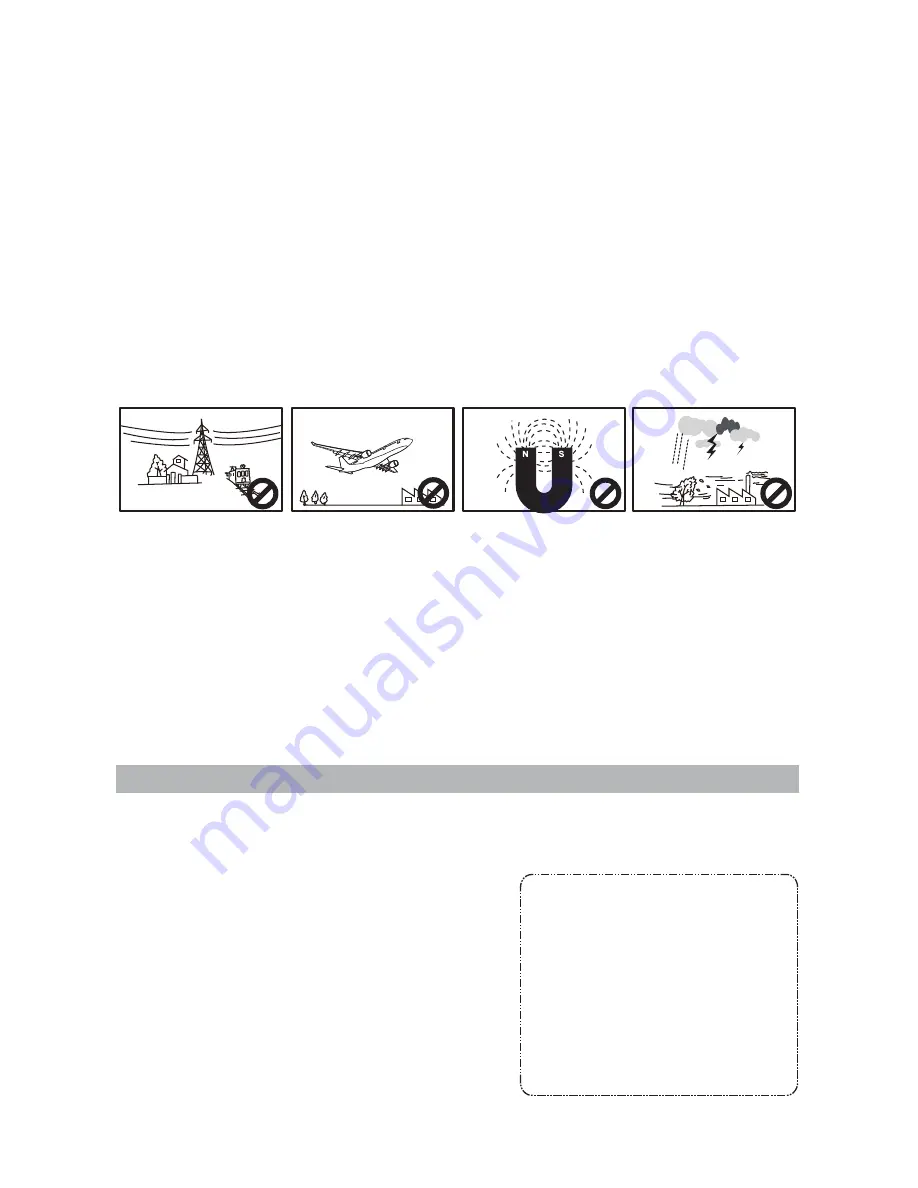
20
5.8 Binding the transmitter and aircraft
Getting ready to fly
Pre-Flight checklist
High pressure lines
Rain
Magnetic interference
Airports
Flight environment requirements
B i n d t o P l a n e
7.1V
It is recommended that users implement some kind of flight training (i.e using a simulator for flight practice,
seeking professional guidance, etc.) before flying the H109S. Please select an appropriate flight environment
for flight.
(1) Select an open environment devoid of high rise buildings and tall obstructions (such as trees and poles).
Near buildings and obstacles, flight control signals and GPS signals can be severely weakened; GPS
functions such as GPS mode and Return to Home may not function properly.
(2) Do not fly in bad weather conditions (such as in wind, rain, fog, etc).
(3) When flying, please stay away from obstructions, crowds, high voltage lines, trees, water, etc.
(4) To avoid remote control signals interference, do not fly in complex electromagnetic environments (such as
venues with radio stations, power plants and towers).
(5) The APHUDX4 cannot be used in or near the Arctic circle or Antarctica.
(6) Do not fly in restricted areas or no-fly zones.
(7) Do not operate the aircraft near high pressure lines, airports or areas with severe magnetic interference.
1) Make sure the aircraft battery and mobile device are charged and have adequate power.
2) Confirm that propellers are properly installed.
3) Check that the gimbal is properly installed and that all lines are inserted into the correct sockets.
4) If one is taking pictures, insert the Micro-SD card required for taking pictures and videos.
5) After powering on the aircraft and transmitter, see that the gimbal and camera are operating normally.
6) Verify that the motors arm and spin smoothly.
Only use this process if the aircraft and transmitter are not pairing automatically when powered on, or to reset
the 2.4GHz flight control and 5.8GHz video transmission connections! The binding process is usually
completed in the factory. If you replace either the remote or the aircraft, the two will need to be re-bound to
each other.
1) Hold the "Enter" key and power on the transmitter until
“System Initialize" appears on the LCD screen.
2) Release the Enter key when the screen changes to display
“Bind to Plane”.
3) Power on the quad and place it very close to the transmit-
ter. After a few seconds, the transmitter should then beep,
indicating that binding has been successful.
4) If this does not happen and the aircraft’s LEDs begin to
rotate clockwise, the binding is unsuccessful. Please power
off the quad and repeat the above steps.












































