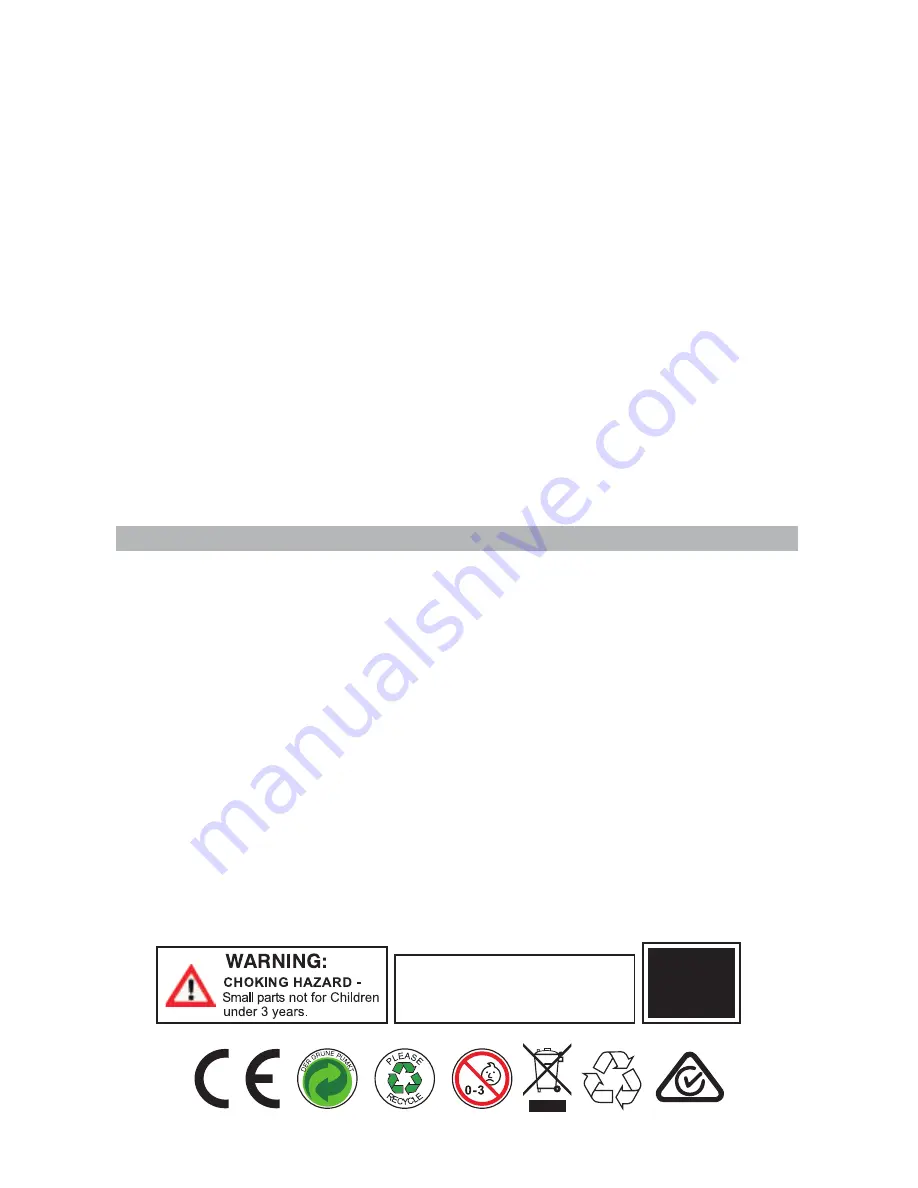
29
3) Uneven takeoff/unstable takeoff or flight
4) The aircraft drifts badly in GPS Hold mode
5) The transmitter beeps
Check the transmitter’s power levels; please pause the flight to change and charge batteries.
6) When connected to power, the aircraft beeps incessantly
The flight control firmware needs to be reflashed appropriately.
7) There is no FPV
8) The gimbal does not move or react
(1) Please keep the aircraft on a completely flat and stable surface after connecting it to power. Allow
it to sit still for at least 10 seconds before taking off (as to allow the gyro sensor to properly initialize).
(2) Place the aircraft on a completely flat and stable surface. Observe to see if the Roll (R) and Pitch
(P) telemetry values on the transmitter screen are 0. If they are not, please perform a horizontal/gyro
calibration for the aircraft.
(1) Check the surrounding area to see if there are any sources of GPS interference.
(2) Manually calibrate the compass.
(1) Verify that the camera is powered on, the camera battery is sufficiently charged and that the camera
is properly connected to the aircraft.
(2) Rebind the aircraft to its transmitter.
Make sure that the gimbal line is properly connected to the aircraft, especially after a crash. Always
check the state of the aircraft and its components after any kind of crash.
.
If you need assistance setting up or using your Aerpro product now or in the future, call or email Aerpro
Support (Australia and International inquires).
NOTE: Maintaining control of the drone while flying is the sole responsibility of the pilot. Any loss
or damage caused while flying is NOT covered by warranty.
Email: service@tdj.com.au
TEL: +61 3 8587 8898
FAX: +61 3 8587 8866
Mon-Fri 9am – 5pm AEST
Please retain this user guide for future reference.
To avoid quadcopter damage and
injury, please read the user manual
carefully before flying.
14+
FOR AGES
AND ABOVE
Technical assistance
If you would like to download a digital copy of this manual, or otherAerpro manuals/software, please
visit the http://aerprodrone.com website.
This manual is considered correct at time of printing but is subject to change. For latest manuals and
updates refer to the website.
Copyright © 2017 by TDJ Australia
All rights reserved. No part of this publication may be reproduced, distributed, or transmitted in any
form or by any means, including photocopying, recording, copying or other electronic or mechanical
methods, without the prior written permission of the author.




























