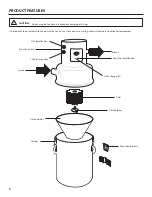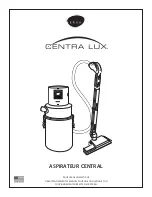7
Always switch power to the OFF position before replacing the filter or disconnecting power cord .
CAUTION:
REPLACING THE FILTER
1 . Unsnap latches .
2 . Rotate filter retainer ¼ turn counterclockwise to remove filter .
3 . Remove dirty filter and wash thoroughly in warm soapy water . Allow filter to completely
dry before reinserting into unit .
DO NOT DRY IN SUNLIGHT.
Allow up to 48 hours to dry
completely . Purchase new filter after 5 washings .
NOTE:
Filter should be cleaned a minimum of every six months
OPTIONAL DISPOSABLE PAPER FILTER LINER – PART #41830
• Includes 7 paper filters
• Double filtration cloth and paper filter
• Cloth filter stays clean longer
• Maintains high suction power
• Extends time between canister emptying
To Empty Canister:
1 . Remove motor unit housing and cloth filter . If paper filter is over rubber flange move to outside of
canister before removing cloth filter .
2 . Grasp paper filter at the bottom and pull outside of cleaner .
3 . Grasp canister on bottom of bumper guard and at top; lift, tilt, remove paper filter and empty . Pour
from side opposite hose connection .
4 . For clean safe efficient operation of vacuum cleaner, always use a fresh disposable paper filter for
each cleaning job . This maintains maximum suction .
To reorder disposable paper filters, please contact Customer Service at (800) 243-9078 .
4 . Empty dirt canister and reassemble .
• Clean canister twice per year
• Be sure to clean filter each time you empty the dirt canister
Unit will not operate without filter in place . To reduce motor wear, the Centra Lux Central Vacuum System is equipped with a “No
Filter Lock-Out Feature” that prevents the motor from operating without a filter installed .
WARNING:
1 & 2)
3)
4)