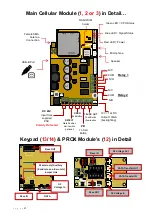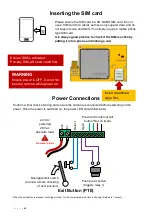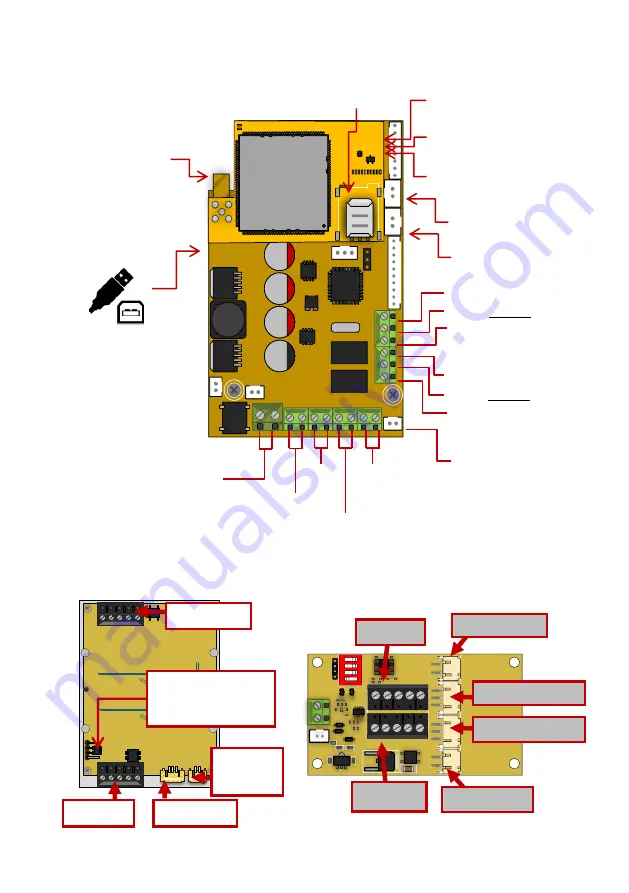
P a g e
|
17
1
2
3
4
ON
D
I
P
SLAVE IN
SLAVE OUT
1 2 3
1 2 3
IN
+
2
4V
-
O
U
T
+
2
4V
-
IN
1
2
3
O
U
T
1
2
3
COI L
Main Cellular Module (
1, 2 or 3
) in Detail…
Keypad (
13
/
14
) & PROX Module’s (
12
) in Detail
R
V
T
R
V
T
RVT
RVT
RVT
RVT
Q UE
C TE
L
Q UE
C TE
L
SLAVE IN
SLAVE OUT
12-24V
OUT
1 2 3
12-24V
OUT
1 2 3
Relay 2
DETECT
Gate Position
Limit switch
(optional)
OPEN
Exit Button
PB
To Call
Button
12V = 12v DC
Output 100mA
(backlighting)
DC 24V
Input from
supplied
PSU
Relay 1
Green LED = CPU Status
Blue LED = Signal Status
Red LED = Power
NANO SIM
holder
Female SMA
Antenna
Connection
N/O
COM
N/C
N/O
COM
N/C
USB-B Port
Microphone
Speaker
Slave IN
DATA
DC
Voltage In
Slave OUT
DC Voltage Out
Slave IN
Connectio
ns
DATA Transfer OUT
DATA Transfer IN
IN
DC Voltage In
Slave OUT
Connection
s
12V DC OUT
Push Button
Illumination
Polarity Protected
Master only/Auxiliary
(Baud rate on older units)
Jumper Link
Summary of Contents for MultiCOM Cellular Series
Page 3: ...P a g e 3 PHASE 1 Site Survey...
Page 5: ...P a g e 5 PHASE 2 Product Overview...
Page 6: ...P a g e 6 Overview of Intercoms Imperial Design Antenna Separate...
Page 7: ...P a g e 7 Overview of Intercoms Pedestal Design Antenna Integrated...
Page 8: ...P a g e 8 Overview of Intercoms Flush Design Antenna Separate...
Page 9: ...P a g e 9 Overview of Intercoms Modular Pre Set Design Antenna Separate...
Page 22: ...P a g e 22 PHASE 3a Setup Programming To be done before installing the intercom...
Page 29: ...P a g e 29 PHASE 3b PC Programming Windows Compatible Only...
Page 40: ...P a g e 40 PHASE 5 Installation...
Page 46: ...P a g e 46 PHASE 7 Aftercare...
Page 54: ...P a g e 54...
Page 55: ...P a g e 55...