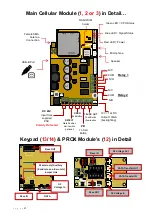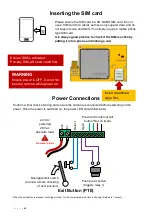P a g e
|
27
Using the AES PRO App
Due to the extensive number of features included in the app we would
recommend watching the selection of YouTube videos detailing the features of
the app pertaining to your intercom.
These QR codes will take you directly to the respective MultiCOM playlist on
our YouTube channel which will take you through the setup and use of our
new AES PRO app for MultiCOM systems.
or search
“AES Global”
This QR code will take you to our resources
page where you can find datasheets and
parameters of your intercom.
(
)
Summary of Contents for MultiCOM Cellular Series
Page 3: ...P a g e 3 PHASE 1 Site Survey...
Page 5: ...P a g e 5 PHASE 2 Product Overview...
Page 6: ...P a g e 6 Overview of Intercoms Imperial Design Antenna Separate...
Page 7: ...P a g e 7 Overview of Intercoms Pedestal Design Antenna Integrated...
Page 8: ...P a g e 8 Overview of Intercoms Flush Design Antenna Separate...
Page 9: ...P a g e 9 Overview of Intercoms Modular Pre Set Design Antenna Separate...
Page 22: ...P a g e 22 PHASE 3a Setup Programming To be done before installing the intercom...
Page 29: ...P a g e 29 PHASE 3b PC Programming Windows Compatible Only...
Page 40: ...P a g e 40 PHASE 5 Installation...
Page 46: ...P a g e 46 PHASE 7 Aftercare...
Page 54: ...P a g e 54...
Page 55: ...P a g e 55...