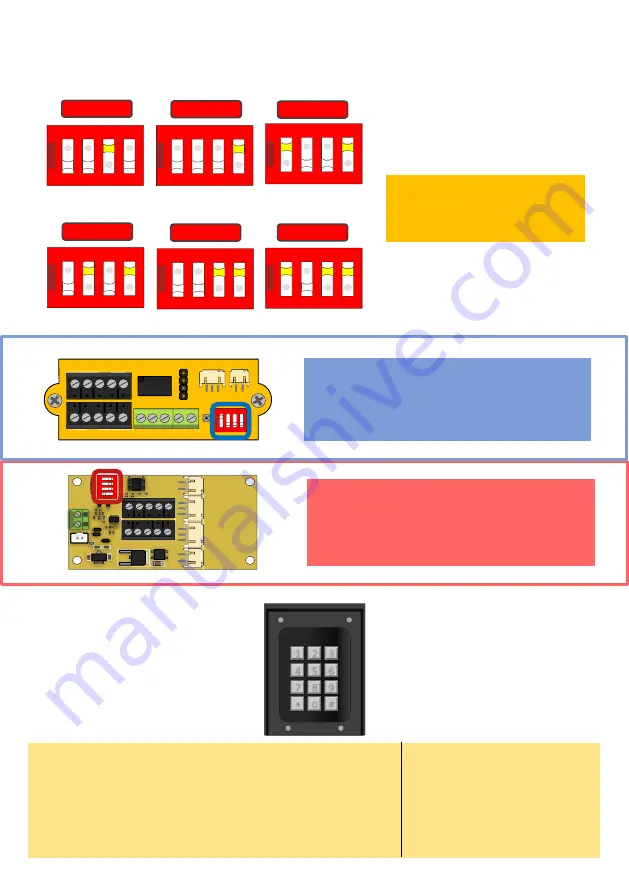
P a g e
|
45
Auxiliary Device Relay Setup
Relay 3
Relay 4
Relay 5
5
Relay 6
Relay 7
Relay 8
ON
DIP
1
2
3
4
ON
DIP
1
2
3
4
ON
DIP
1
2
3
4
ON
DIP
1
2
3
4
ON
DIP
1
2
3
4
ON
DIP
1
2
3
4
Dip switch configuration for
relays 3 to 8 on auxiliary
devices.
1
2
3
4
ON
DIP
24V 1 2 3
NC COM NO PTE
24V
1
2
3
1
2
3
4
ON
DI
P
SLAVE IN
SLAVE OUT
1 2 3
1 2 3
IN
+
2
4V
-
O
U
T
+
2
4V
-
IN
1
2
3
O
U
T
1
2
3
COI L
The
sounder boards
dip switches
set
the
relay number for
the
auxiliary unit
it is in.
The dip switch of the prox must
match the dip switch configuration
of the auxiliary it wants to trigger
*
#
91
#
RelayNumber
#
(Relay Number = 3-8)
A keypad does not have dip switches.
To assign the relay number use the
keypad keys as follows.
4
5
6
1
2
3
7
8
9
*
0
#
Summary of Contents for MultiCOM Cellular Series
Page 3: ...P a g e 3 PHASE 1 Site Survey...
Page 5: ...P a g e 5 PHASE 2 Product Overview...
Page 6: ...P a g e 6 Overview of Intercoms Imperial Design Antenna Separate...
Page 7: ...P a g e 7 Overview of Intercoms Pedestal Design Antenna Integrated...
Page 8: ...P a g e 8 Overview of Intercoms Flush Design Antenna Separate...
Page 9: ...P a g e 9 Overview of Intercoms Modular Pre Set Design Antenna Separate...
Page 22: ...P a g e 22 PHASE 3a Setup Programming To be done before installing the intercom...
Page 29: ...P a g e 29 PHASE 3b PC Programming Windows Compatible Only...
Page 40: ...P a g e 40 PHASE 5 Installation...
Page 46: ...P a g e 46 PHASE 7 Aftercare...
Page 54: ...P a g e 54...
Page 55: ...P a g e 55...












































