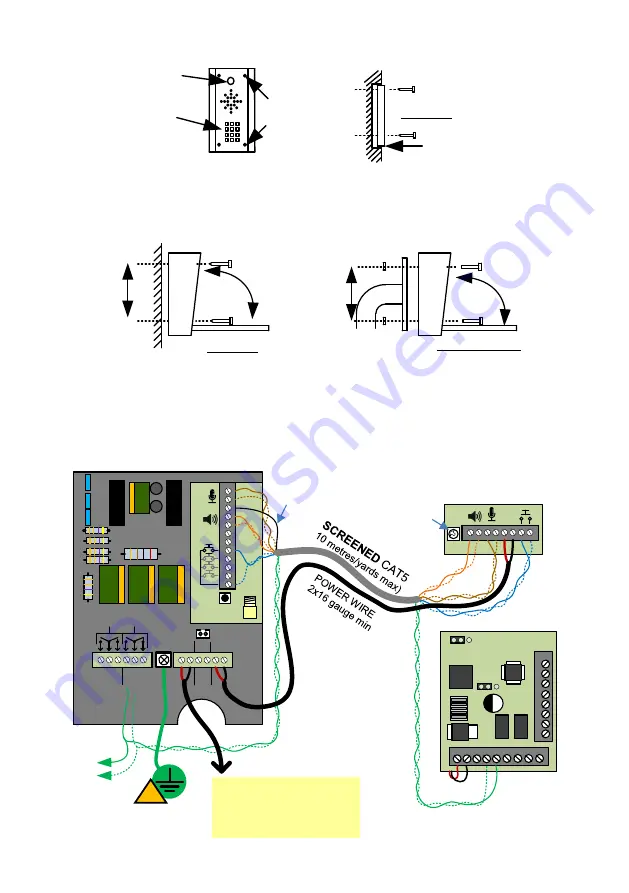
P a g e
|
7
Call Button
Optional keypad
module
Remove
Side View
Flush with surface
Tip:
Use appropriate fixings to ensure the intercom cannot be removed from the wall.
Pedestal Style Mounting
Hinge
front door
Wall mount
Hinge front
door
Gooseneck mount
5/16 (M8)
bolts
3" hole
centres
3" hole
centres
Tip:
Use key provided to unlock front door.
Wiring
N
/O
N
/C
+
C
O
M
-
+
+
-
12-24
+
-
24v
OUT
12v
0v
N
/C
1
2
3
4
C
N
/O
Sol
IN
24v
DC IN
2
1
C
O
M
-
+
-
+
-
DC
2
2
0
0
u
F
2
2
0
0
u
F
2
2
0
0
u
F
1000u
!
Speaker
Volume
To 24v PSU
WARNING:
Only use provided UL
power supply
IMPORTANT
Screen connection
Transmitter
Call Box
To Gate
controller
or lock


































