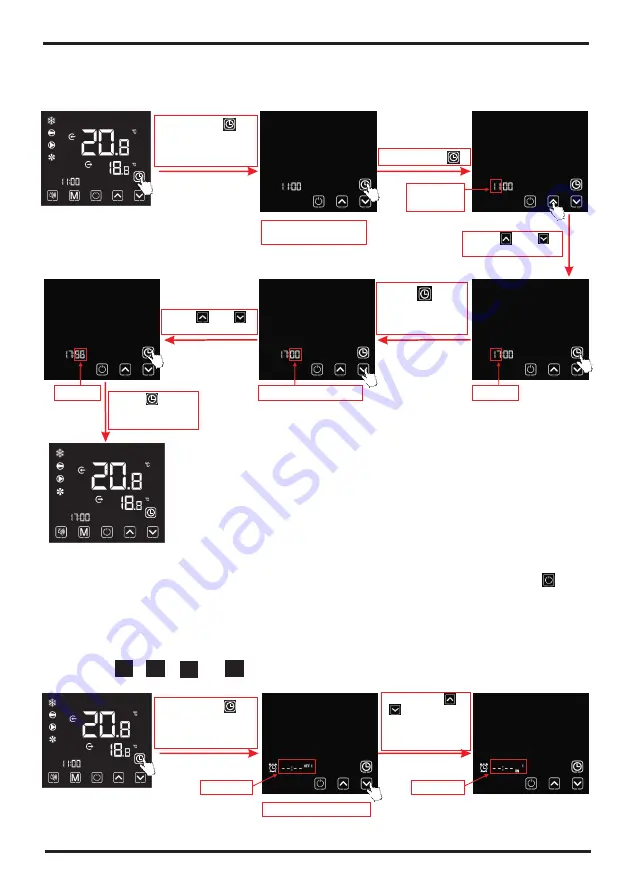
4.Use and Operation Instruction
6.2 Setting and cancelling the Timer ON/OFF function
4.6. Clock setting
6.1 System time setting
Press " " to
save, and return to
the main interface
Hour digit
flashing
System time setting
interface
Notes:
, if there is no operation for 20 s, the system will
automatically memorize use
'
s settings, and return to the main interface; if short press " "
during any operating steps, the changes will not be saved and return to the main interface.
Under the clock setting interface
Long press " "
for 2 s to enter into
the system times
setting interface
Short press " "
Press " " or
to adjust hour digit
" "
Flashing
Stort press " "
to enter into
the timer setting
interface
Short press" " or
" " to circularly
display among
timer ON1, OFF1,
ON2 and OFF2
6.2.2 Select
,
,
or
timer setting interface:
"
1
On
" "
" "
"
"
"
OFF1
OFF
On2
2
Timer setting interface
Flashing
Press " " to
save the settings
and skip to the
minute digit setting
Minute digit flashing
Flashing
Flashing
Press " " or
to adjust minute digit
" "
6.2.1 The wire controller can set up a two-stage timing switch: Timer ON1~ OFF1;Timer ON2~OFF2.
18
4.Use and Operation Instruction
Notes: Under the temperature setting interface, if short press " ", the system will return to
the main interface without any changes saved; If there is no operation for 5 s or short press
" ", the current mode will be saved, and return to the main interface.
Short press" " for to switch the
mode circularly, after no operation
for 2s, the current mode will be saved.
Cooling mode
Automatic mode
2). When the unit is under the defrosting state, the defrosting symbol is on,with the display
interface as follows:
Notes:
1).After completing the defrosting, the unit will be automatically switched to the heating/
automatic mode (keeping consistent with the mode before defrosting).
During the defrosting, mode switch is available. And when switching the mode, the unit won
'
t
work under a new mode until defrosting is completed.
Heating mode
Operation descriptions:
1). Mode switch operation can only be conducted in the main interface.
4.5. Temperature setting
Press " " or " " for increasing
or decreasing target temperature.
Defrosting state
17
Summary of Contents for hydro-pro PX
Page 38: ...Code ...
















































