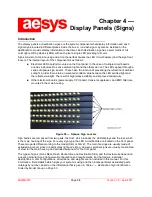aesys
Standard Sign System
Maintenance Manual
ASMM2010
Page
31
Version 1.0 • April 2011
Manual Input Messages (MIM)
The Manual Input Message (MIM) feature allows the end user to enter a text message using the KC640
keypads. MIM works with all standard internal and external sign types using the standard fonts. Text
scrolling is also available at up to 200 characters.
IMPORTANT: To use this feature, the MIM message must be included in your message
listing using the Verba Plus software program Version 5.1. This feature only applies to
specific sign types so be sure to contact your Aesys representative to find out if the sign
configuration applies. Refer to the Verba Plus user’s manual for additional information.
Manual Input Message (MIM) Procedure
To enter a MIM message or destinations perform the following steps:
(1) Press the <F1> key.
(2)
Type in the pass code number ―1221.‖
(3) Press the <E> on the alphabetic keypad to activate the MIM feature.
(4) Enter the message or destination using the alphabetic and numeric keypads.
(5) Press the <ENT> key to send the MIM message to the sign.
(6) To return to your original destination or message, press the code number that corresponds to that
destination and then press the <ENT> key.
Special MIM Feature Key Functions
The <F1> key is used to delete one character at a time. While entering a MIM message a mistake is
made, the user can select the <F1> key to delete one character at a time. The <CL> key will erase the
entire MIM message or the user can return to the main menu.
Use Keypad Arrow Keys to shift the cursor to the right or left
To clear the sign message, select the following:
For the external sign type ―CL‖, and
For the internal sign, choose code ―0000.‖
CCU Technical Information Supplement
The sections that follow are supplemental and include special features and operations as well as
hardware-related information.
Viewing Other Destination Message Timeout
If scrolling through your destination list and no keys are pressed for approximately 30 seconds, the CCU
will automatically revert to the current destination message on the sign. To revert to the original
destination message manually, press the <CL> key one time.
Access Code/Password Recovery
It’s suggested to keep the same access code/password number for all CCU units. To acquire the access
code number contact supervisory personnel who are responsible for safeguarding this type of information.
Summary of Contents for KC640
Page 1: ...Standard Sign System Maintenance Manual Publication Number ASMM2010 Version 1 0 April 2011...
Page 83: ...aesys Standard Sign System Maintenance Manual ASMM2010 Page 83 Version 1 0 April 2011 NOTES...
Page 84: ...aesys Standard Sign System Maintenance Manual ASMM2010 Page 84 Version 1 0 April 2011 NOTES...