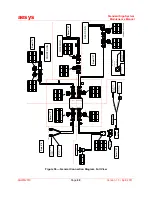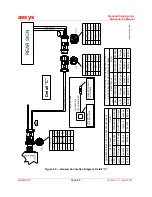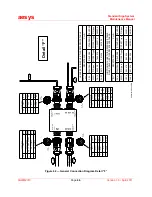aesys
Standard Sign System
Maintenance Manual
ASMM2010
Page
51
Version 1.0 • April 2011
Table I
— Sign Troubleshooting
Symptom
Possible Cause
Corrective Action
Sign not powering
on.
Bus power supply to
sign is off or not
working properly.
Power supply
connection to sign is
open.
Sign has internal
problem.
Verify the following in the order presented
below:
Bus power supply switch in ON position.
Check/replace bus line fuses.
Correct power supply to signs (verify the
correct cable polarity).
Check to ensure that the KC640 is not
reading Disabled Displays. If so, on the
KC640, select any code number and then
select <ENT> to send the message to the
sign.
Check/replace the data/power line
connection, connectors, and cable harness.
Check/replace voltage level to sign.
Check/replace sign internal suppressor
fuse.
IMPORTANT: You MUST obtain
approval from Aesys prior to
performing this operation!
Sign is not displaying
message after
transmission.
Data cable from sign to
CCU is open.
Sign/CCU address is
not compatible.
Verify the following in the order presented
below:
Check/replace data/serial cable connection
from CCU to sign.
Check/replace data connection at the sign.
Verify the sign serial address is compatible
with CCU configuration. Contact Aesys Inc
for technical support.
One segment of the
sign is not
illuminating /
functioning correctly.
Internal power supply
failure.
Internal ribbon cable
dislodged.
Reseat power connection/connector to
power supply board.
Replace power supply board for that
segment with a new replacement.
Reseat and/or replace flat ribbon cable on
LED panel segment.
Summary of Contents for KC640
Page 1: ...Standard Sign System Maintenance Manual Publication Number ASMM2010 Version 1 0 April 2011...
Page 83: ...aesys Standard Sign System Maintenance Manual ASMM2010 Page 83 Version 1 0 April 2011 NOTES...
Page 84: ...aesys Standard Sign System Maintenance Manual ASMM2010 Page 84 Version 1 0 April 2011 NOTES...