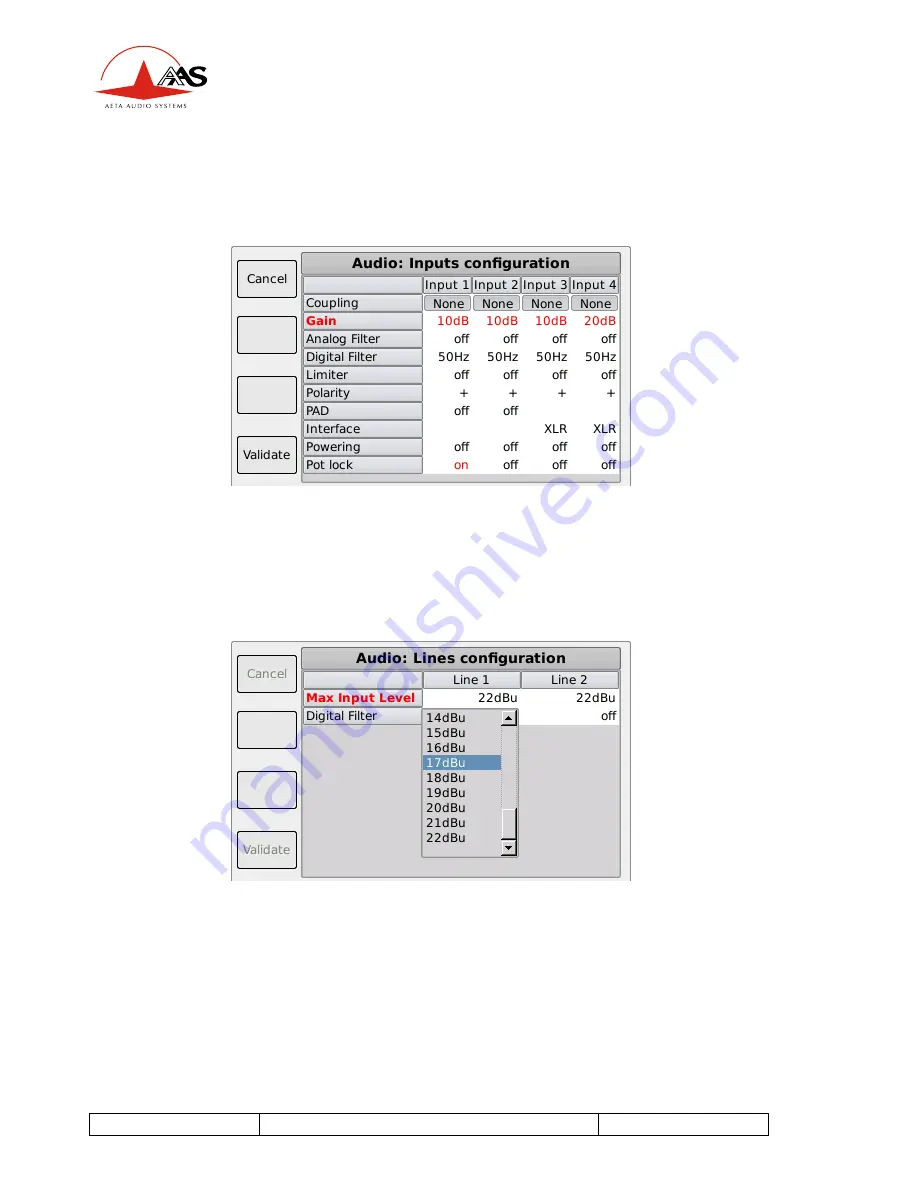
46
4MinX - User manual
55 000 061 - I
5.5.1. Inputs configuration
F1 : Microphone inputs configuration
For example: To change gain, you should turn the encoder to see “
Gain
” in red.
To change gain of the input x, you should press “+” or “-“ key of the channel x
F2 : line input configuration
With channel 1 “+”/”-“ keys you can change Line 1 setting and with channel 2
setting of Line 2.
To speed of the selection, a combo list appears and the selection should be
made with the encoder.
Summary of Contents for 4MinX
Page 2: ......
Page 68: ...62 4MinX User manual 55 000 061 I Specific monitoring for the B format L R ML SR SL S C MR ...
Page 77: ...55 000 061 I 4MinX User manual 71 ...
Page 83: ...55 000 061 I 4MinX User manual 77 ...
Page 85: ...55 000 061 I 4MinX User manual 79 8 3 Block diagram ...
Page 87: ...55 000 061 I 4MinX User manual 81 8 4 Level maps ...
















































