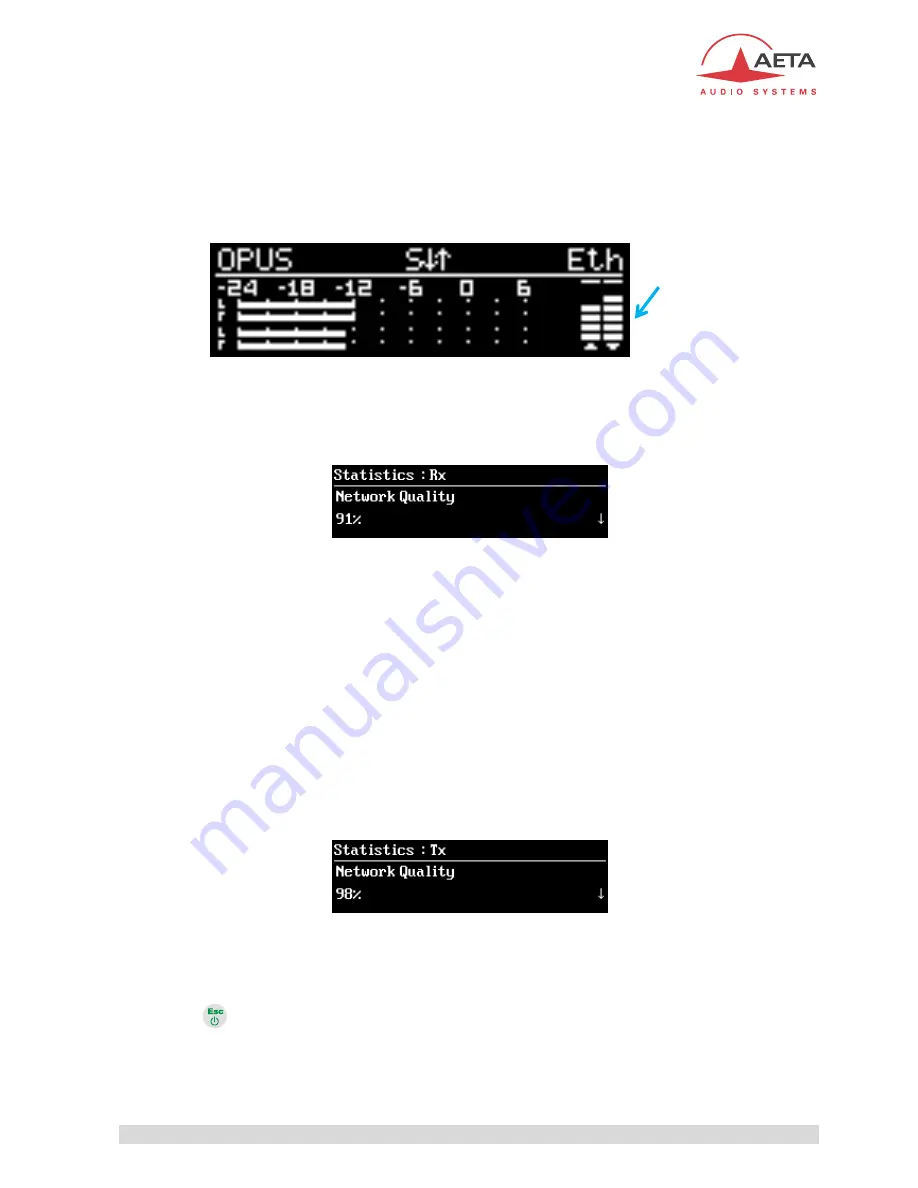
S
COOPY
+ S - User Manual
87
4.11.
Specific display screens
4.11.1.
Display statistics about the IP transmission
During an AoIP connection, one can find, on the right side of the screen, 6-segment transmission quality
indicators (full bar = 100%):
The left bar shows the quality estimated on the transmit direction, the right bar shows the quality in the
receive direction.
It is possible to display more detailed information related to the transmission quality. To do that, once
the link is established, and from the home screen, push the joystick to the left. A reception quality
indication is displayed as follows:
The value provides an assessment of the quality (100% corresponding to the best quality) that takes into
account various relevant elements: packet loss rate, jitter, reception jitter buffer variations…
Moving the joystick vertically, you can display detailed information:
"Duration": time elapsed since the beginning of the link (hh:mm:ss)
"Total Bytes": total number of bytes received since the beginning of the link
"Jitter (ms) – Avg": average jitter (in ms)
"Jitter (ms) – Max": maximum jitter since the beginning of the link (in ms)
"Packets – Lost": number of packets lost since the beginning of the link
"Packets – Reordered": number of packets received out of the normal sequence
"Packets – Total": total number of packets received since the beginning of the link
Pushing the joystick left, you can also access to similar data regarding the stream
transmitted
to the
remote end. The title on the top line becomes "
Statistics : Tx
":
Be aware that displaying data about the transmitted stream is not always possible, depending on
the nature of the remote unit which receives this stream. This unit must support the RTCP protocol so
that the relevant information is available for such display.
Press the
key to exit this display and come back to the home screen.
Transmission
quality
indicators
















































