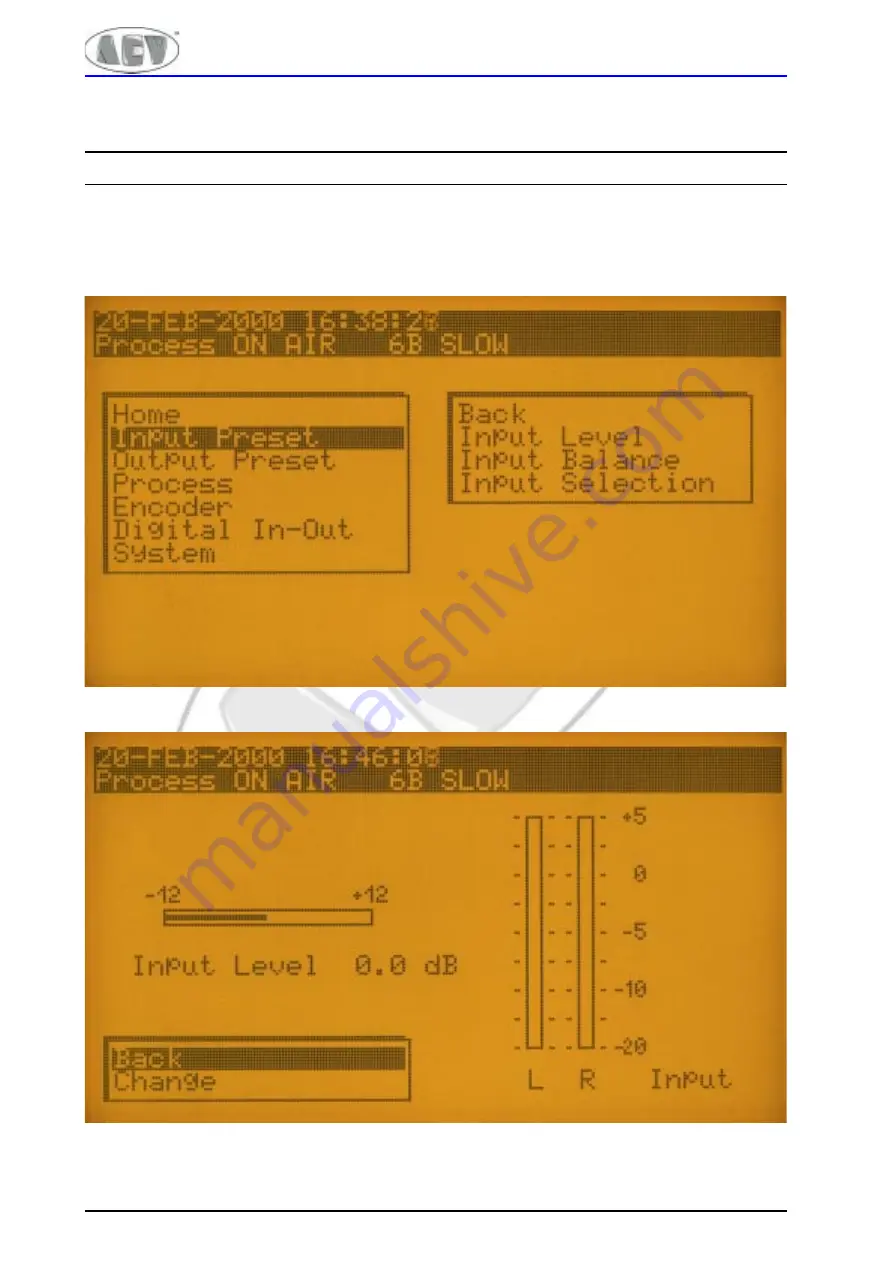
E l e c t r o n i c B r o a d c a s t E q u i p m e n t
Pag. 14
Xtreme
Then select Pre-emphasis and choose Change option. By means of the Jog you can scroll the available options: OFF,
50µS (European standard) and 75µS (USA standard).
At the end of the selection, return to Home initial menu.
Sec. 4-2 Adjusting the input level
Play a piece of music ( CD ) with good dynamics and a rich sound. Adjust the mixer to obtain 0dB indication on the
instruments. From now on, disable any equaliser from any mixer channel, with the exception of any microphones only.
Press Jog and select Input Preset.
Select Input Level and choose Change option.
Now, the graphic display of the input level is available. This can be amplified or reduced of 12 dBu. By means of the Jog
select a gain in order to have the processor operate around 0 dBm. At the end of the setting, return to Home initial menu.













































