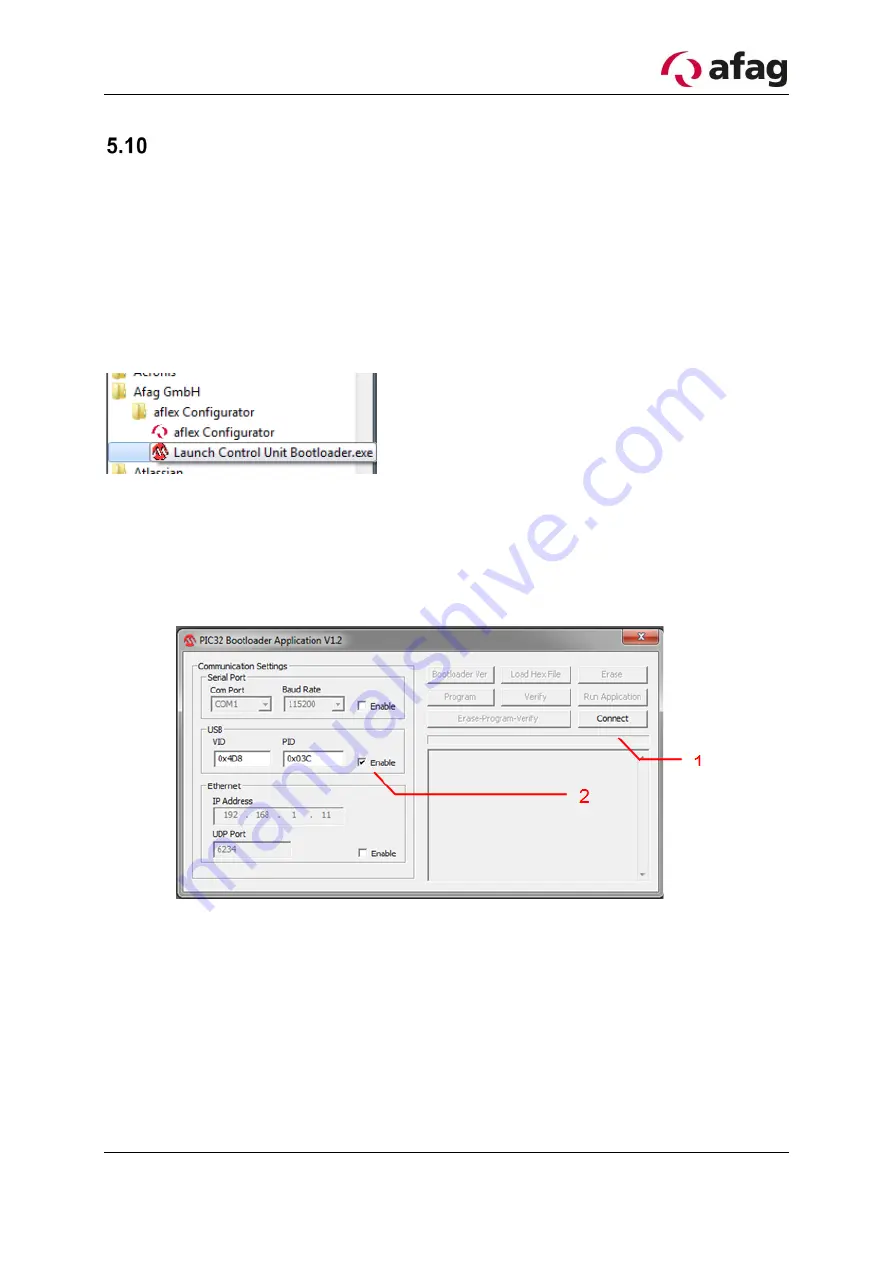
Release: 02.0
2017-01-13
Page 67
Software update
All control modules can be provided via the bootloader with a software update.
5.10.1 The Bootloader
The bootloader mode is used only for transferring software updates. While a control
module is in the bootloader, the function of the module is deactivated. It is not possible
to switch outputs or communicate via the fieldbus. The bootloader mode is visualized
via the LED display. The different displays can be found in the section
5.10.2 Software update Control Unit
Figure 63: Installation directory control unit Bootloader
The software update of the control unit differs from that of the client nodes. It is per-
formed using the application "control unit Bootloader" installed with the "aflexConfigu-
rator". The application can be found in the Afag GmbH folder via the start menu. Pro-
ceed as follows:
Start the application "Control unit Bootloader".
Figure 64: Software update Control Unit 1
(1)
Establish connection
(2)
Activate USB connection
Activate the USB connection (2) and connect the control unit to the computer
with a USB cable.
To perform an update, the control unit must be in the "Bootloader Mode".
This is activated in the "aflexConfigurator" in the sub-menu of the control unit.
Further information can be found in "Sub menu controller".
















































