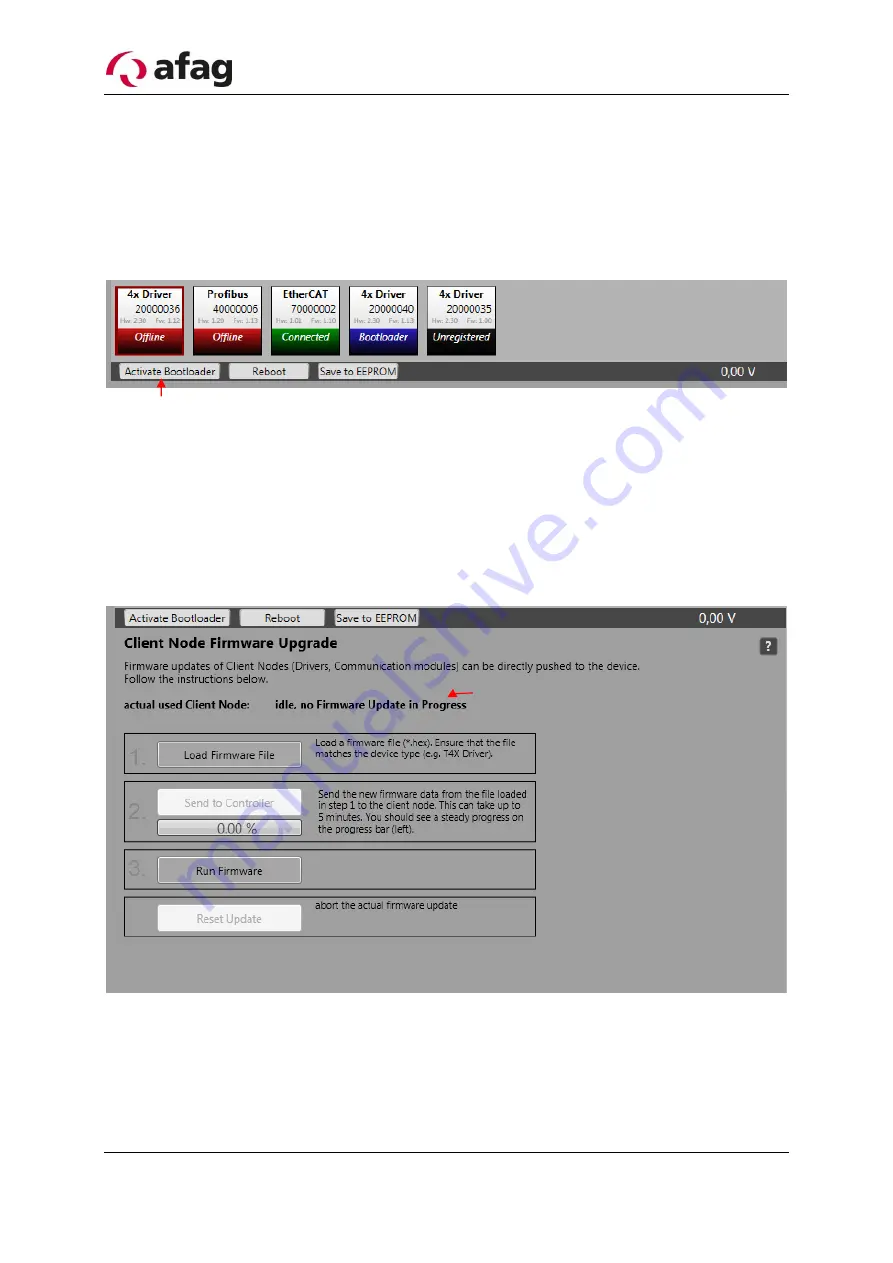
Page 70
2017-01-13
Release: 02.0
5.10.3 Software update Client Node
The software update of a client node is performed in the "aflexConfigurator". If the
client node is in bootloader mode and the user level is "advanced", the corresponding
menu is displayed in the client node.
Figure 68: Activate Bootloader
(1) Activate Bootloader
A prerequisite for the firmware update is the active bootloader mode of the client node.
To activate it, the "activate Bootloader" function must be executed. This activates the
bootloader and restarts the client node. When restarting, this does not change into the
firmware but starts the boot loader program If the client node is in the bootloader mode,
the functions shown below are displayed.
Figure 69:
Software update Client Node 1
(1)
Firmware update process current client node
(2)
Select .hex firmware file
(3)
Start transfer
(4)
Start firmware
(5)
Cancel update firmware
Firmware update process current client node (1)
1
5
4
3
2
1
















































