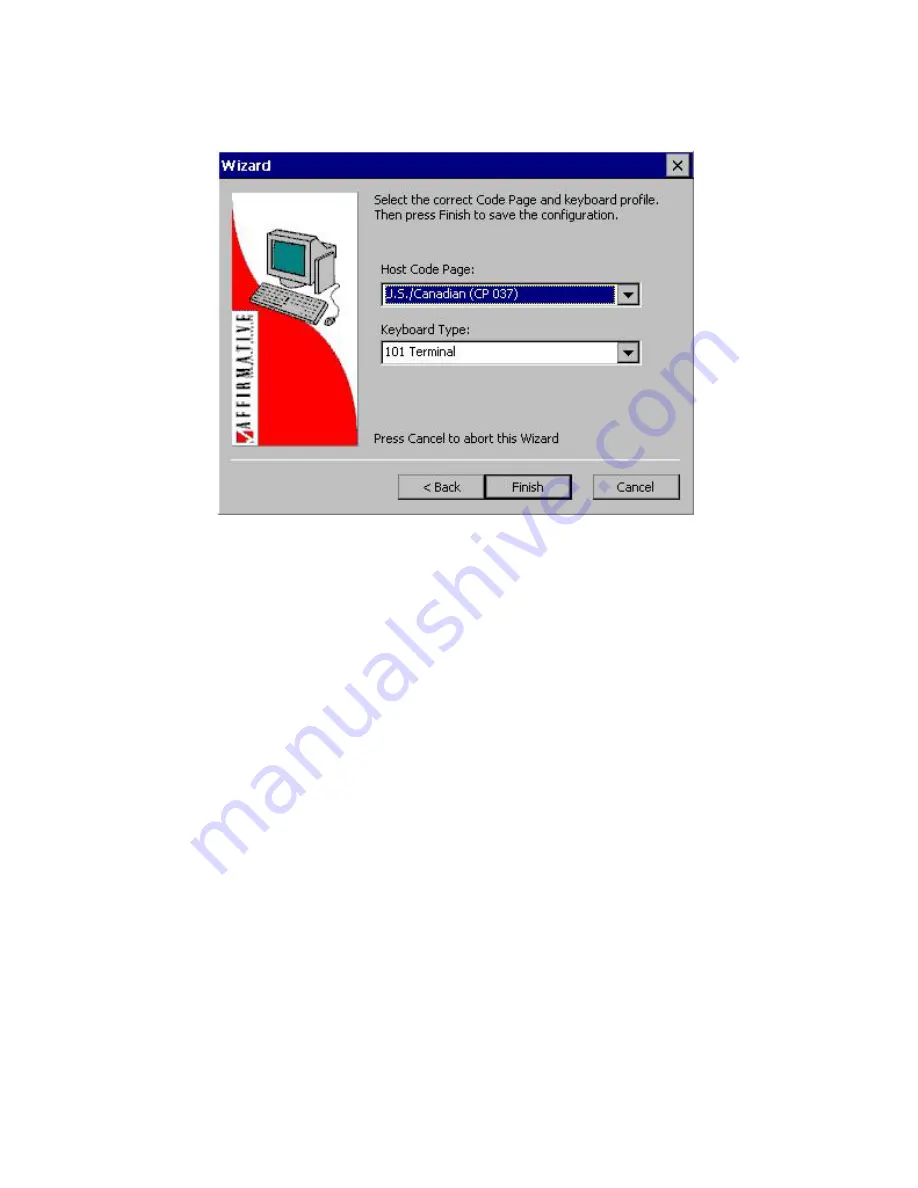
•
Device Type
: Select one from the drop-down list. The default
3477-FC
works well unless you
have special needs.
•
Device Name
: If you are using named sessions, enter the session name here.
Final Display Setup Screen
•
Host Code Page
: Choose the applicable country from the drop-down list.
•
Keyboard Type
: It is recommended that you choose the default
101 Terminal
keyboard type.
This concludes the setup parameters covered by the wizard. However, you can configure many more
parameters in each Display Session by highlighting the connection name in the YES
term
IP
Administrator window and activating
Edit
.
Display Session Configuration
Open YES
term
IP Administrator, highlight a display session, and click on
Edit
to see a very close
resemblance to the following window.
50
Summary of Contents for YEStablet 7370
Page 2: ...ii ...
Page 18: ...THIS PAGE INTENTIONALLY LEFT BLANK 4 ...
Page 48: ...THIS PAGE INTENTIONALLY LEFT BLANK 34 ...
















































