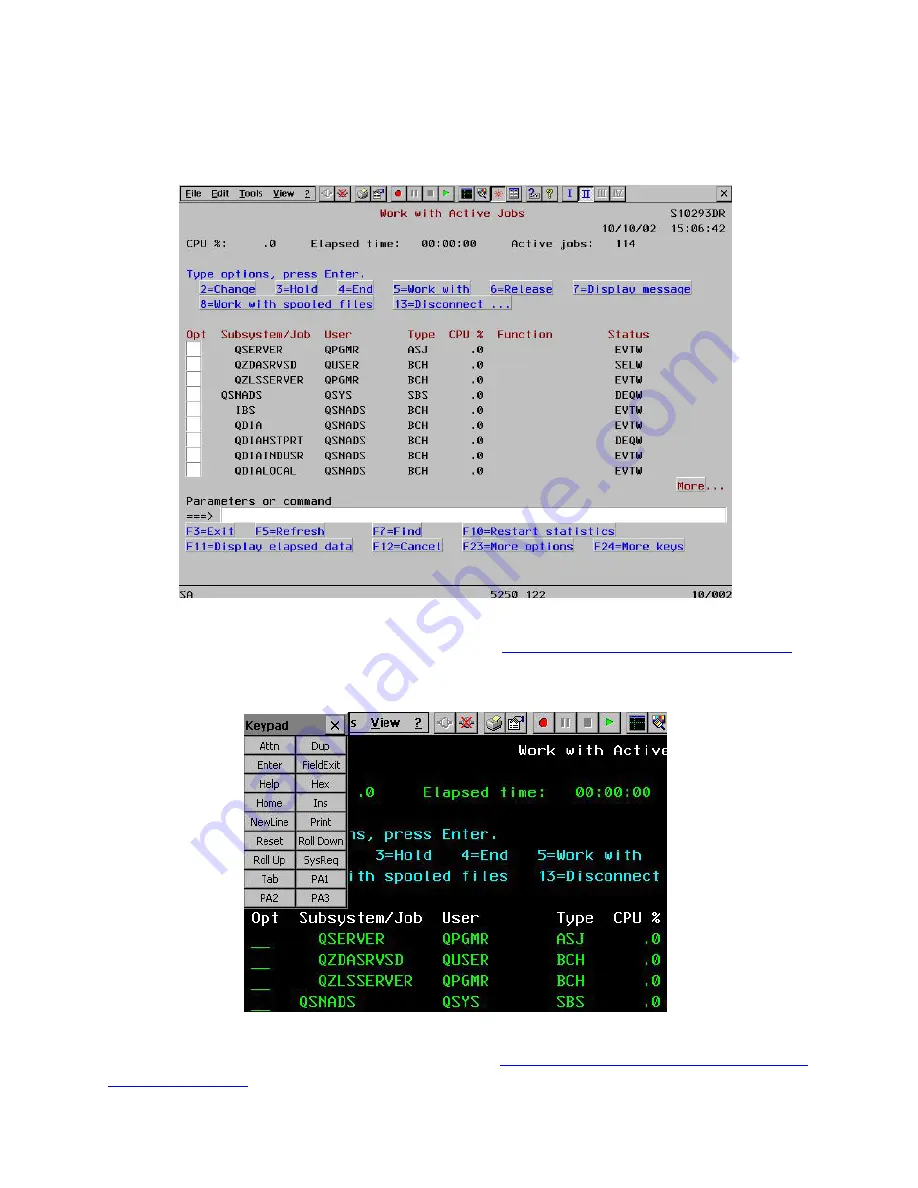
•
Ruler
(
r
). This toggle command hides or displays the crosshairs Ruler. When the command is
checked, the Ruler is displayed.
•
Attributes
(
a
). This command is not applicable in the 7370.
•
Advanced View
. This toggle command activates/deactivates the graphics Windows look, with Hot
Spots displayed as raised buttons if they have been enabled.
Emulation Screen with Advanced View and Hot Spots
For more information on the Hot Spot feature, refer to
Display Session Configuration|Hot Spot
.
•
Keypad
(
k
). This toggle command hides or displays the Key Pad. The Key Pad can be
repositioned as desired on the screen by dragging and dropping.
Partial Emulation Screen Showing Keypad
For more information on the Key Pad feature, refer to
Emulator Setup and Configuration|Display
Emulation|Key Pad
77
Summary of Contents for YEStablet 7370
Page 2: ...ii ...
Page 18: ...THIS PAGE INTENTIONALLY LEFT BLANK 4 ...
Page 48: ...THIS PAGE INTENTIONALLY LEFT BLANK 34 ...














































