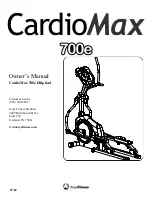16
CHAPTER 3: Troubleshooting
3.3.1 TROUBLESHOOTING –CONSOLE DOES NOT LIGHT UP
SOLUTION:
1. Check if the outlet the machine is plugged into is functional.
2. Check if the correct power cord is being used. Only use the power cord included or provided by
customer tech Support.
3. Check if the power cord is not pinched or damaged and is properly plugged into the outlet and the
machine.
4.
Remove the console and check if the console cable has good connection.
Test console cable (JP2) for 12VDC between pin1 & pin8 (Page10). If power and connection is
good then replace console.
5. Remove the side cover and check to see if console cable is connected well.
6.
Check to see if the upper console cable and lower console cable are well connected.
Summary of Contents for Pro 7.2AI
Page 2: ...Pro oduct B Browse e 2 2...
Page 5: ...1 1 Serial l Number CH Location HAPTER 1 Serial Number Loca ation 5 5...
Page 8: ...2 2 Engin neering mo ode instruc CHAPTER ction R 2 Console Instru uction 8 8...
Page 9: ...CHAPTER R 2 Console Instru uction 9 9...
Page 10: ...3 1 ELEC 7 2AI SCH CTRICAL D HEMATIC DIAGRAM MCB EC CHAPTER CB R 3 Troubleshooting 10 0...
Page 11: ...Console c connection n layout CHAPTER R 3 Troubleshooting 11...