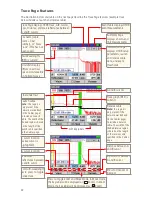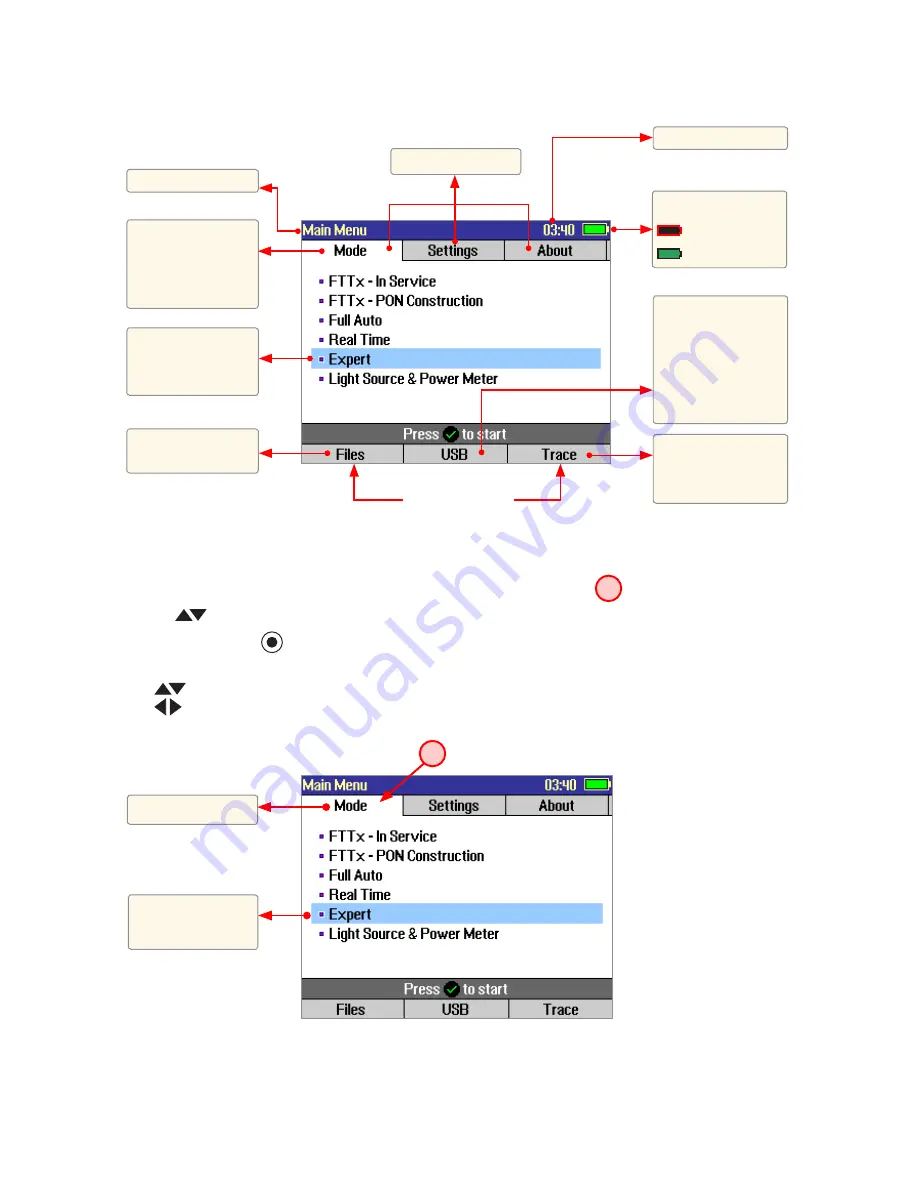
10
Main Menu
Main Menu - OFL280-103 model shown
Soft key labels
Main Menu tabs
Page header
Highlighted tab
indicates the
currently displayed
Menu Page
The currently
highlighted Menu
option
Press to open
saved files
Battery icon
- < 10%
- Fully charged
Time
Press USB to
transfer saved
results and
download software
upgrades (OTDR is
connected to a PC)
Press to display the
last OTDR trace
viewed
Selecting a Test Mode
1. Press the Menu key to display the Main menu. The Mode menu page
A
is displayed by default.
2. Use
keys to highlight the desired Test Mode.
3. Press the Select -
key to display a settings submenu for the highlighted Test Mode. From this
submenu:
Use
keys to highlight the desired setup parameter.
Use
keys to set/change the highlighted parameter.
Mode tab
Highlighted test
mode
A