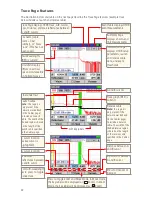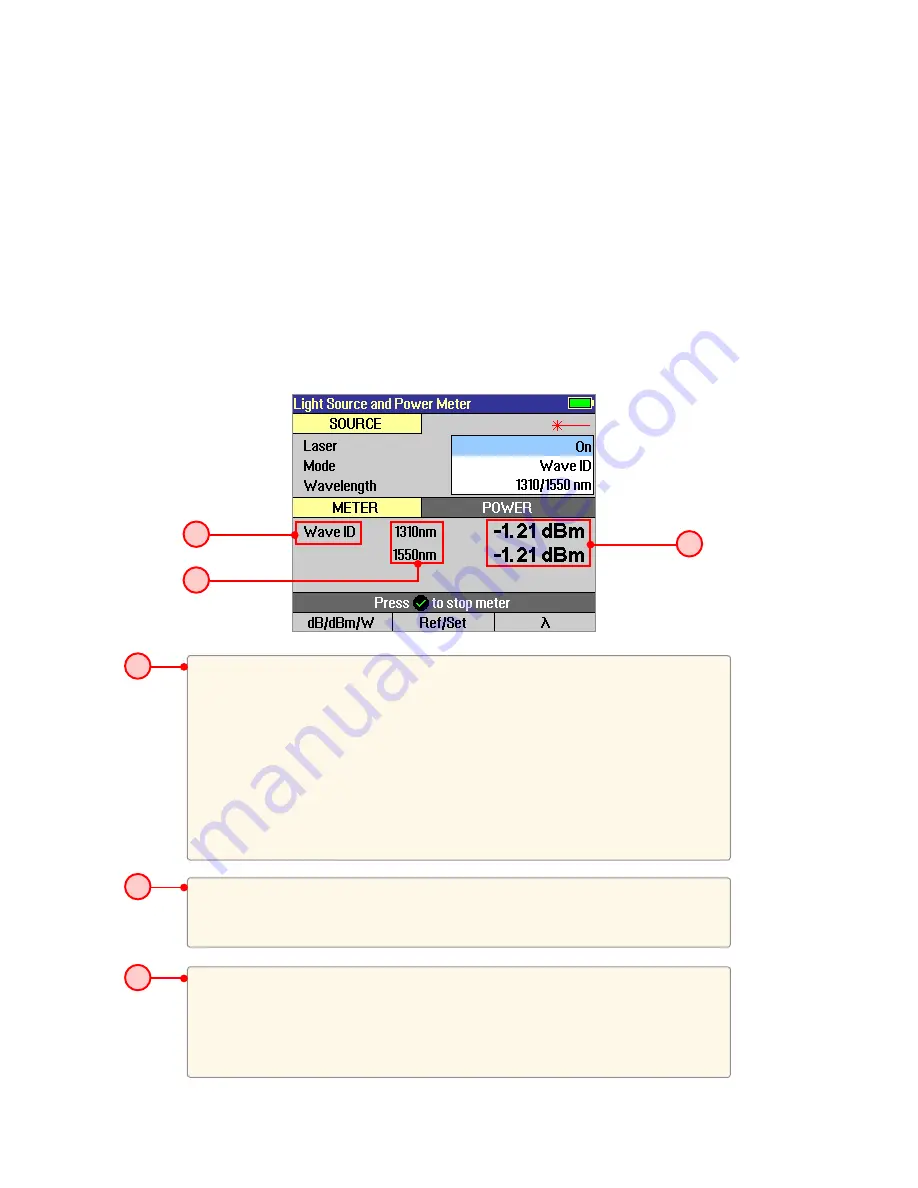
21
Modulation indicator
automatically detects and reports modulation on the
received optical signal, as follows:
Wave ID
: Indicates single or multi-wavelength Wave ID signal received. The
displayed wavelength(s) are determined from the received Wave ID signal.
270 Hz
: Indicates received optical signal is a 270 Hz fiber-identifying tone.
330 Hz
: Indicates received optical signal is a 330 Hz fiber-identifying tone.
1 kHz
: Indicates received optical signal is a 1 kHz fiber-identifying tone.
2 kHz
: Indicates received optical signal is a 1 kHz fiber-identifying tone.
Blank
: Received optical signal is live traffic or an unrecognized test signal
Power or Loss Measurement
Displays measured power in dBm or Watts, or displays loss relative to the
previously set reference level. When the Power Meter detects multi-wavelength
Wave ID, wavelength and measured power or loss is displayed simultaneously at
each of the received wavelengths.
Wavelength
Wave ID detected or user-selected Power Meter wavelength calibration factor.
When Wave ID is detected, the user may not change the wavelength value
Wave ID Mode Feature
Wave ID is a powerful feature which cuts multi-wavelength testing time in half and eliminates user
setup errors.
1. When Wave ID is enabled in the Source, each wavelength is transmitted with a wavelength
indicator. A Wave ID-compatible Power Meter will detect and synchronize its wavelength calibration
factor to the transmitted wavelength, eliminating the need for the user at the Source fiber end from
having to call the user at the Power Meter fiber end to tell him/her which wavelength is being sent.
2. When Wave ID is enabled with 1310/1550 or 1310/1490/1550 (OFL280-102 only) selected, the
Source alternately sends each wavelength with its wavelength indicator. A Wave ID-compatible
Power Meter detects and synchronizes to each wavelength in turn, enabling simultaneous, multi-
wavelength measurements, cutting test time in half or more, eliminating the need for Source and
Power Meter users to coordinate their wavelength settings, and avoiding measurement errors due
to mismatched Source and Power Meter wavelength settings.
3. When Ref Set is pressed and held in Wave ID mode, references are set at each of the Wave ID
wavelengths.
A
C
B
A
B
C