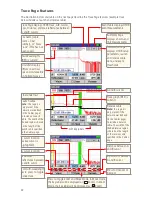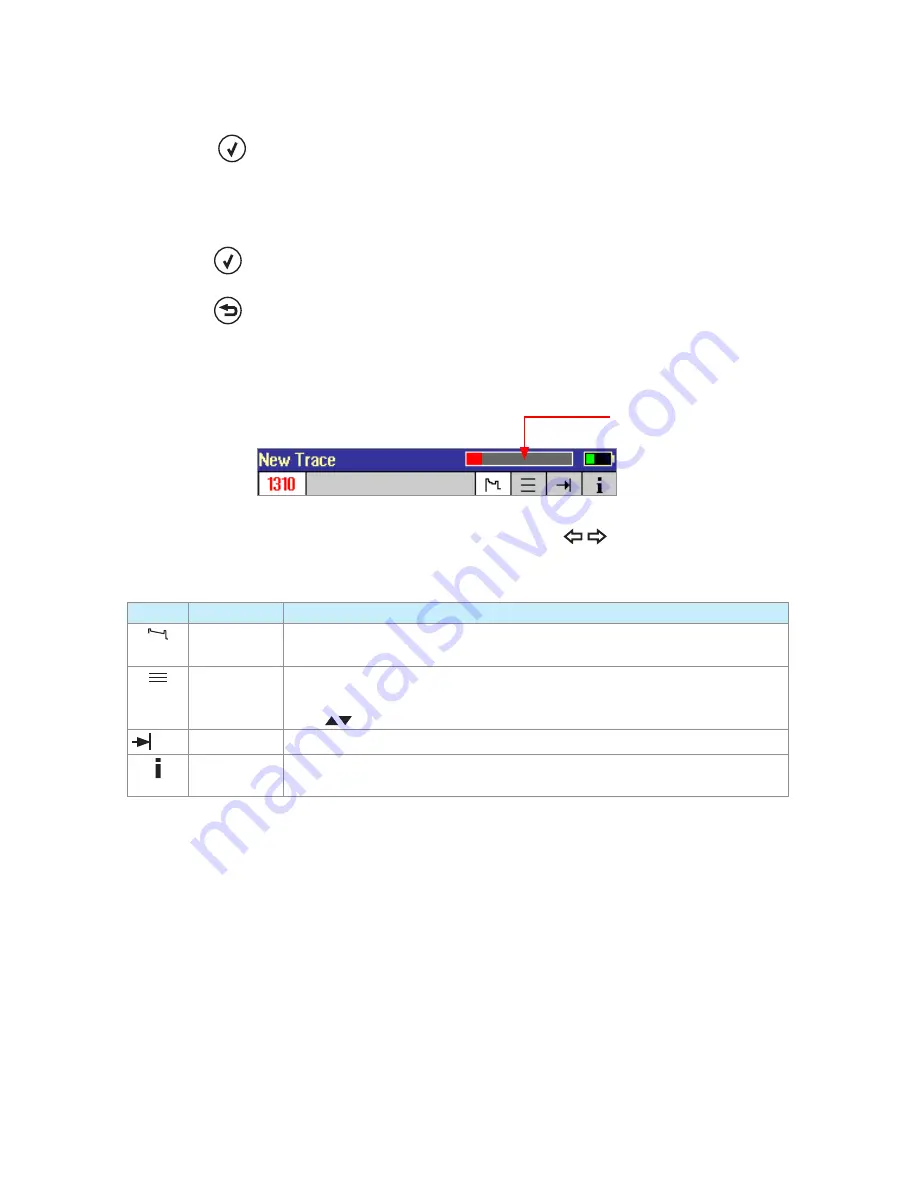
25
Running OTDR Tests and Viewing Results
To Start a Test
• Press the
- Test key.
Note:
After an OTDR test is started, it may take several seconds for the first results to appear and
depending on setup, tens of seconds or even several minutes for tests to complete.
To Stop a Test
• Press the
- Test key. If pressed after a trace appears, it will stop the test, generate the event
table
(see Section titled Event Types)
and show the partially completed trace.
• Press the
Back key. The OFL280 stops the test and displays the setup menu.
How can I tell if a test is running?
The OFL280 Page header will display the Test in Progress icon.
Test in Progress icon
To display the desired Page for viewing, use Left and Right Tab keys
Test Viewer Pages Description
Icon
Name
Description
Trace
Displays OTDR trace, A/B cursors, Loss and Distance between A and B
cursors, and max reflectance between A and B locations.
Event
Displays OTDR trace and for each detected event: location (in current
distance units), type, reflectance (dB), and insertion loss (dB).
Press
to jump to next / previous event.
Summary
Displays end-to-end link summary (length, loss, and ORL).
Information Displays test settings, test cable lengths, fiber parameters, and event
thresholds.