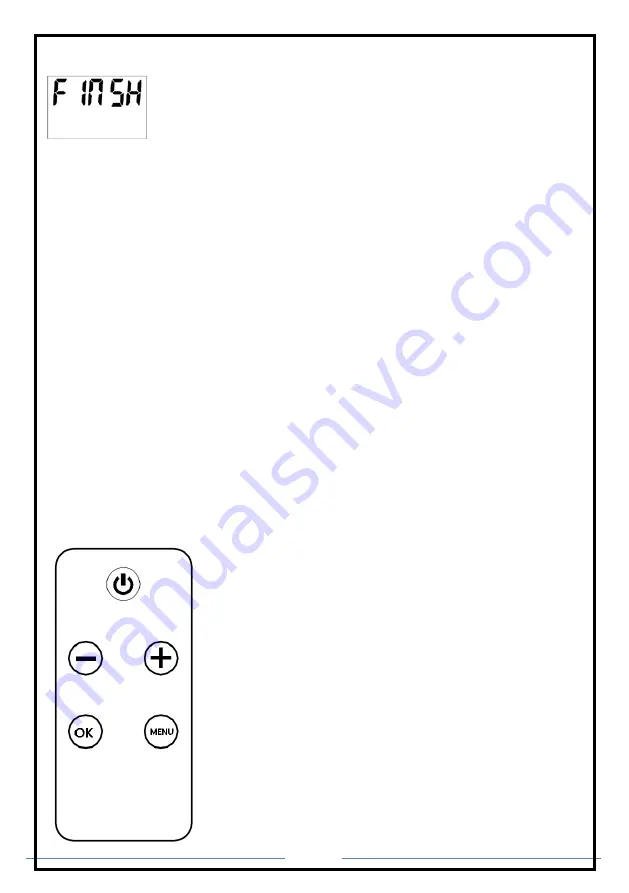
16
To continue the setting for 2
nd
time period, press OK to continue. After OK, the
screen will return to the interface of day selection for 2
nd
time period.
To finish the setting, press button E(+) or F(-) to find “FINSH”, then press OK
to finish the setting.
Multi time periods could be used for one day.
Same time period could be used for multiple days.
NOTE:
For settings under Mode Selection (Secondary Menu) always remember to
press button C(OK) to validate the setting.
Maximum 8 time periods could be used for one program.
After manual setting for weekly program, the relevant program has done the
manual setting will update the default program setting accordingly.
Restore Factory Defaults
Unplug the appliance for not less than 5 seconds then plug in to restore the
factory defaults.
Using the Remote Control
This heater includes a remote control. To operate the appliance using the
remote control, the Master Power Switch (A) must be the
“ON”
position.
All the buttons on remote control are exactly the same functions as on control
panel.
www.aflamo.pl/en/















































