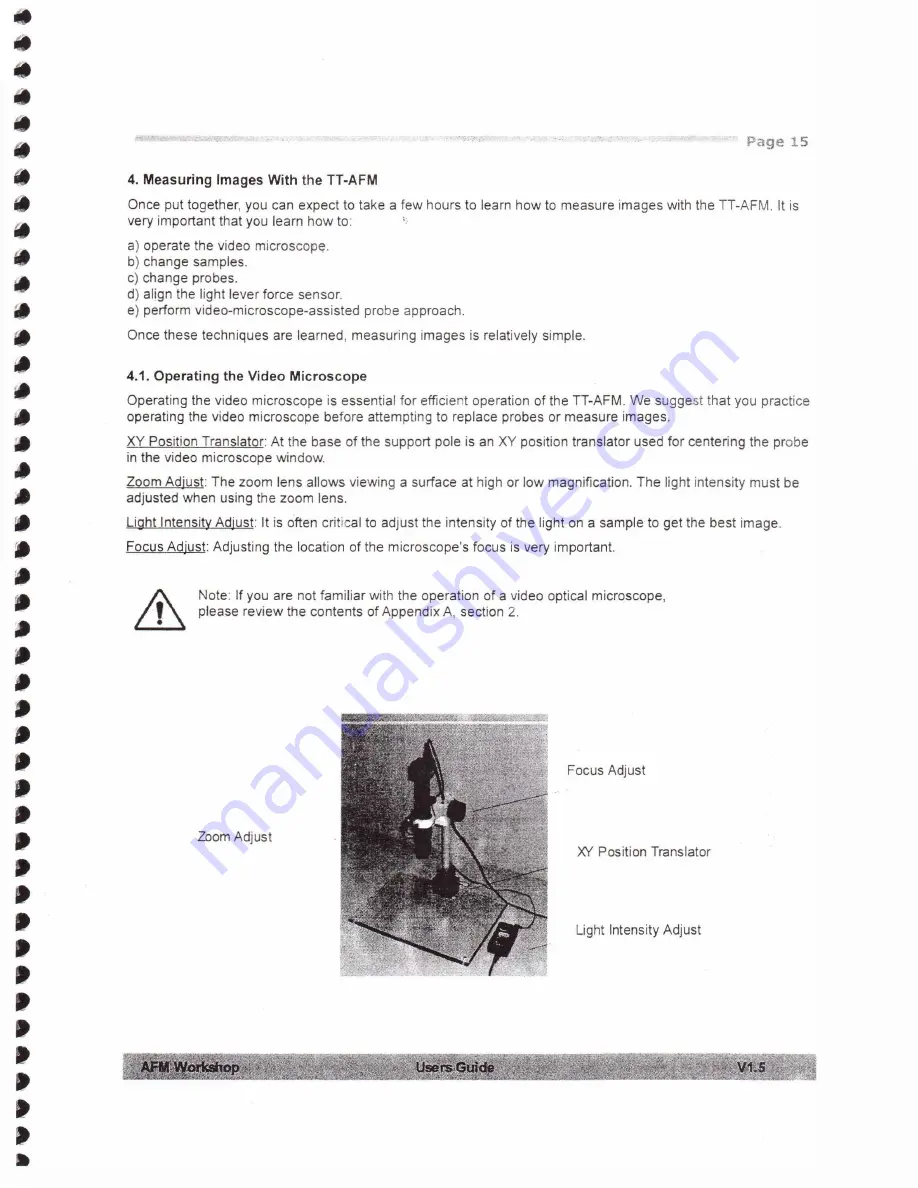Reviews:
No comments
Related manuals for TT-AFM

VM Series
Brand: Olympus Pages: 11

VANOX
Brand: Olympus Pages: 28

SZX16
Brand: Olympus Pages: 24

SZ3060
Brand: Olympus Pages: 56

SZ-III
Brand: Olympus Pages: 12

IX71
Brand: Olympus Pages: 11

CX41
Brand: Olympus Pages: 32

BX51
Brand: Olympus Pages: 17

A-Series
Brand: Global Pages: 40

9755
Brand: Safe Pages: 24
nRF6915/AKMS MIC 2
Brand: Nordic Semiconductor Pages: 18

625
Brand: Levenhuk Pages: 28

OR7031
Brand: Orbitor Pages: 4

EXC-120-PL
Brand: Accu-Scope Pages: 20

BHSP
Brand: Olympus Pages: 22

BXFMA
Brand: Olympus Pages: 36

SMZ-161B
Brand: Motic Pages: 19

Moticam X
Brand: Motic Pages: 3