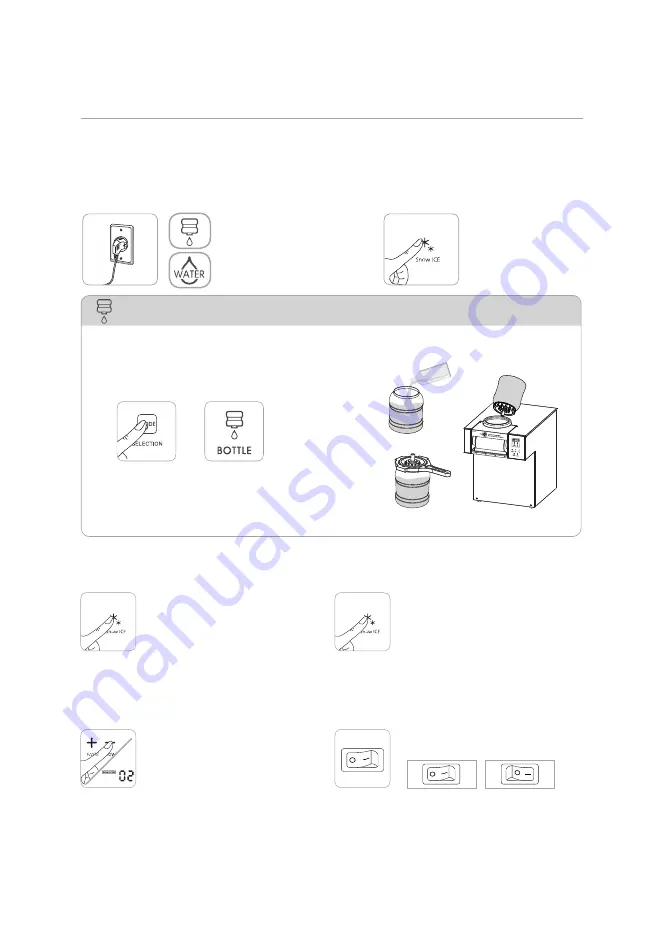
Press the tart top button for seconds
to stop the product.
Press the tart top button to use up any
water or additives remaining in the tank.
The product will continue to operate for
minute and then stop.
ow to se
sec
sec
Plug the power cord into the outlet and turn the Main Power switch on at the rear.
elect the mode using the Mode button.
3 Press the tart top button for seconds to activate the product.
eration
Sto
When restarting the product, the product will
operate with the mode set before restart.
When restarting the product within minutes
after stopping the operation, the product will
restart after minutes.
The product will shut off for minutes to protect
the compressor
Restart
d ust the swich depending on the cooling
water temperature.
Cooling water control switch
C
i er
Place the container for additives at
the top of the product.
er
Use only water without any additives.
sec
ow to se the Container
Fillthe container with additives and firmly close it using the container cap open wrench.
Put the container upside down in the container compartment on the top.
3 Press the container mode using the container mode on the control panel.
very time the mode button is pressed, the mode is changed from
the container mode to the water mode and from the water mode
to the container mode.
If the cap is not firmly closed, the contents may leak.
fter closing the cap, turn the container upside down to check if it leaks.
Change the drum speed by pressing the
Up Down button during operation.
The number is displayed on the screen.
The drum speed can be set from to .
xcessive drum speed may cause failure or error.
e careful to ade uately control the drum speed.
rum S eed Setting
low amount ma .
low amount min.
Summary of Contents for CIM-15 Series
Page 19: ...MEMO ...






































