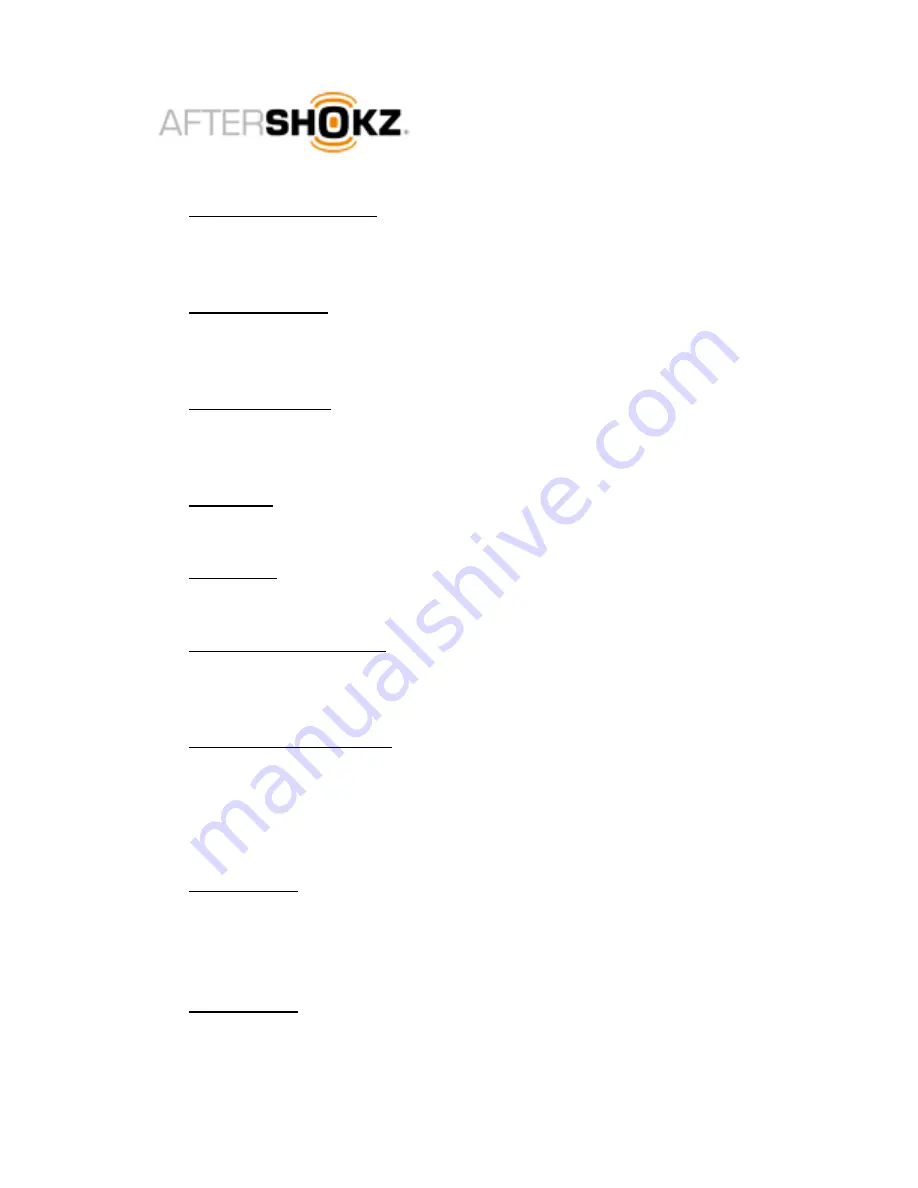
•
Wraparound Headband: The Wraparound Headband is the plastic
headband that loops around the base of the head when wearing the
device.
•
Reflective Sticker: A single 3 centimeter long silver Reflective Strip located
on the outside of the Reflective Headband. The Reflective Strip is
intended to improve visibility in dark conditions.
•
Inline Control Box: A rectangular box located partway down the 45
centimeter headphone cable, connected to the headphones. The Inline
Control Box includes three buttons to control the headphones.
•
Cable Clip: A small clip located on the back of Inline Control Box to secure
the cable to clothing during exercise.
•
Call Button: A round, orange button located in the front side of Inline
Control Box. Click once to answer/hang up a call.
•
Volume Up/Down Button: The Volume Controls are two small buttons,
located on the side of the Inline Control Box. There is a raised dot on the
Volume Up Button, and the opposite button is the Volume Down Button.
•
Micro-USB Charging Port: The Micro-USB Charging Port is located on the
lower right side of the Inline Control Box and covered by a small flexible
protective cover. The cover can be opened using a fingernail and is
hinged at the back. When opened, the Micro-USB charging port is
revealed.
•
Power Switch: The Power Switch is located on the Inline Control Box,
between the Volume Down Button and the Micro-USB Charging Port.
Switch the Power Switch toward the Micro-USB Charging Port to turn on
the headphones, and switch the opposite way to turn off the headphones.
•
LED Indicator: A small light located on the lower front side of Inline Control
Box. When fully charged, the LED Indicator will appear blue, and when the
device is being charged, the LED Indicator will appear red.

























