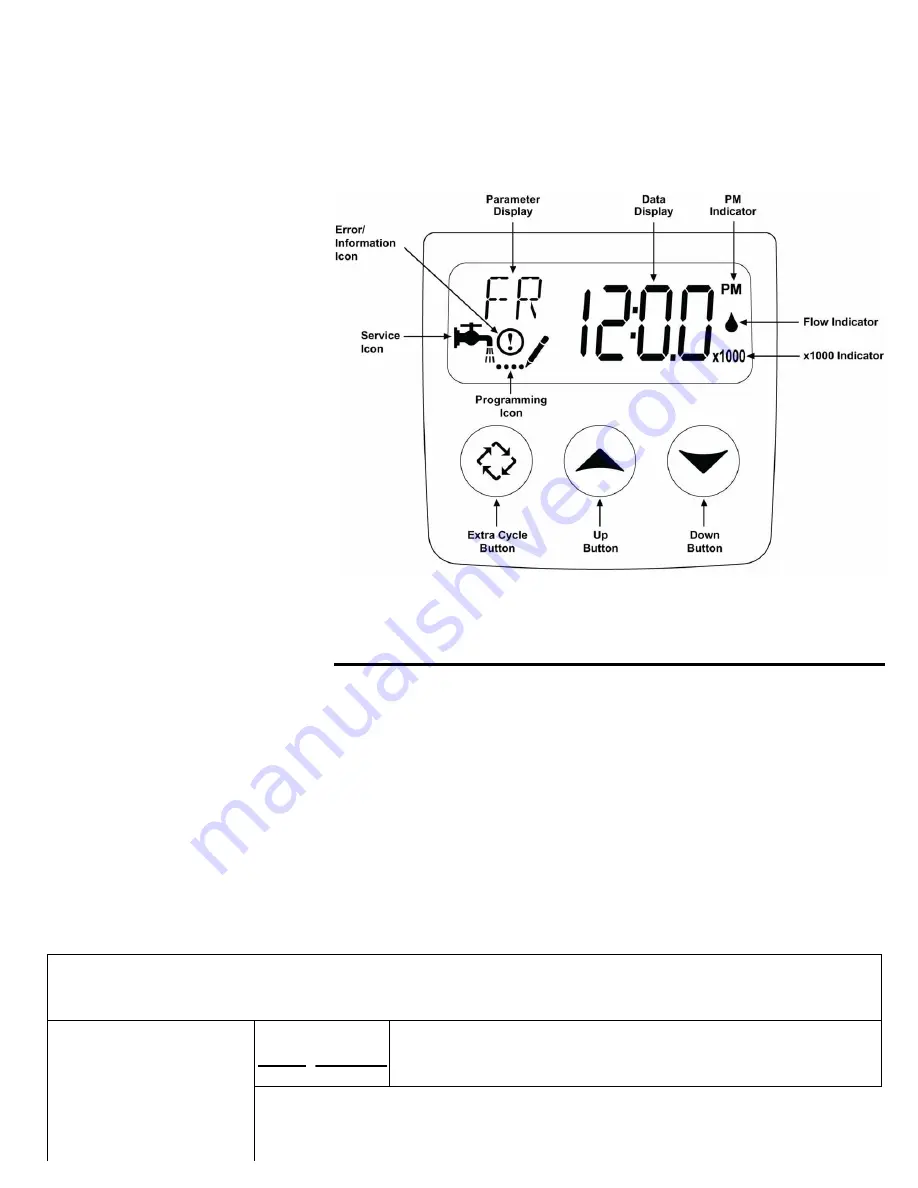
Img 11 - SXT Controls
If you have the mechanical valve skip the digital controller sections and
proceed with the mechanical setup
For initial programming
enter master programming
by setting the clock to 12:01
pm. To set the time of day
press and hold the up OR
down arrow until the
service icon is replaced with
the programming icon. Use
the up and down arrows to
set the time of day (PM is
indicated in the upper right
corner of the screen). Hold
the arrow button to
advance quickly through
the time. Once the time is
set, press the extra cycle
button to save the setting.
Once the parameter display
is gone, press and hold the
up AND down arrow
buttons together for 5-10
seconds until the
programming icon appears and [DF] is shown in the parameter code. Once each
setting has been entered, use the extra cycle button to advance to the next setting.
Please Note:
Most of these settings will be left alone.
Depending on your system some settings may not be shown, and some settings
may be different than shown here.
Do not change any settings unless
specifically instructed to do so by these instructions or one of our techs.
SXT Master Programming Chart
-Ensure the time is set to 12:01pm, hold BOTH up and down arrows
until programming icon appears-
>Required< This setting is required and should be
changed if it does not match
12 of 28













































