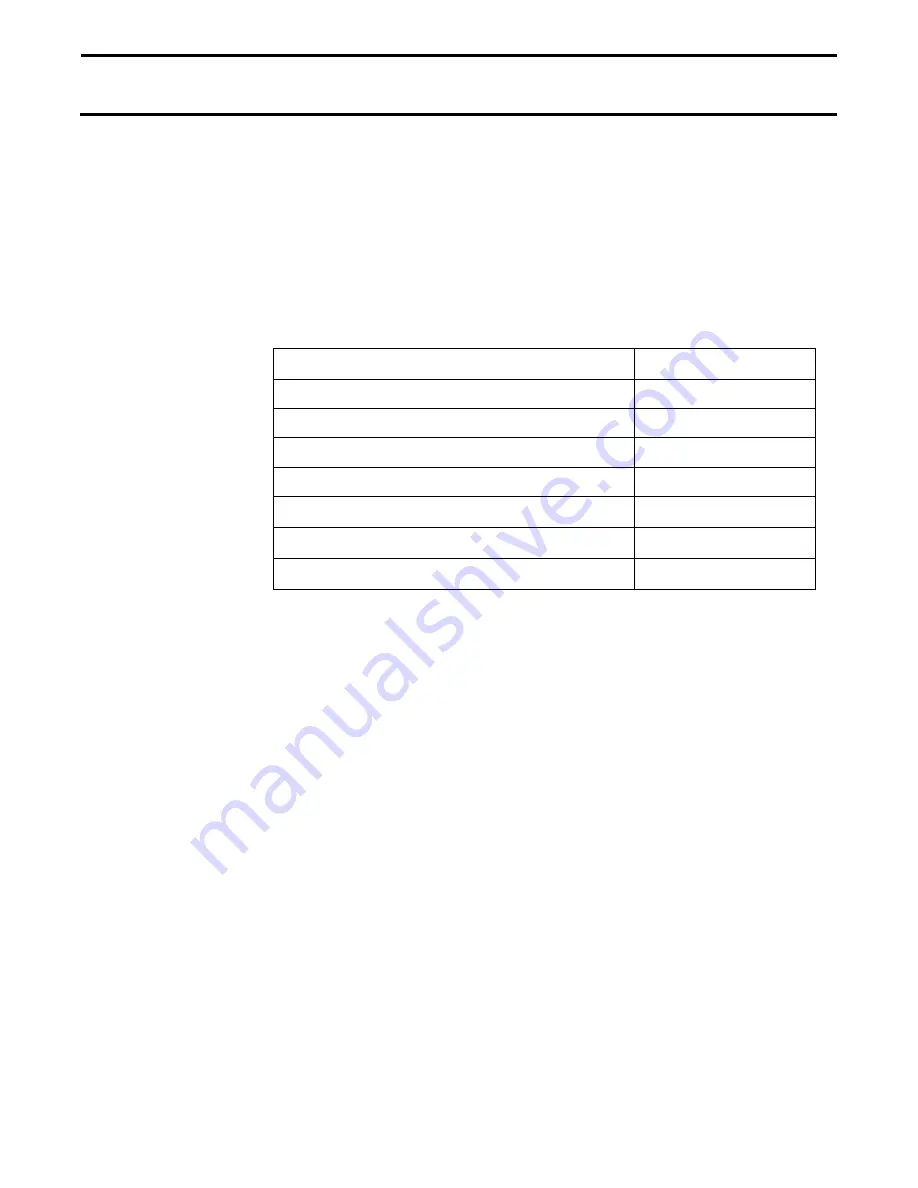
Ag Leader Technology
DirectCommand Installation
Raven Accu-Flow ISO Kit
Page 8 of 15
February 2015
PN: 2006375 Rev. B
Installing
the Accu-
Flow
Cabling
Parts required for procedure:
From DirectCommand Kit:
(1) Flow Control Channel Cable
PN: 4003970-6
(1) Dust Plug – 12 pin
PN: 2002899-12N
Optional Cables From DirectCommand Kit
(1) Accu-Flow Control Valve
Adapter
PN: 4001635
(1) Auxiliary Valve Harness
See Table A
Table A
Auxiliary Valve Harness
Part Number
Weatherpack 3-Pin Shroud
4003980-6
Conxall 4-Pin Connector
4003981-6
DIN B 2-Wire
4003982-6
DIN B 3-Wire
4003983-6
DIN A 2-Wire
4003984-6
DIN A 3-Wire
4003985-6
Step-by-Step for
Installing the
Accu-Flow
Cabling
Note: These instructions are specific to the Accu-Flow Control
Valves with a 4 position ConXall Connection. If this
DirectCommand system is installed using a control valve that
does not have 4 position ConXall Connector, go to step 11.
1.
Connect the gray 24-pin FCI plug of the Flow Control Channel
Cable PN: 4003970-6 to the Liquid Rate Control Module.
2.
The black round 3-pin plug of the Flow Control Channel Cable
connects to the mating receptacle on the flow meter. Twist the
connector to lock and seal the connection.
3.
The black round 4-position plug of the Flow Control Channel
Cable connects to the mating receptacle on the control valve.
Twist the connector to lock and seal the connection.
4.
Use the Dust Plug PN: 2002899-12N to seal the brown
receptacle on the
Liquid Rate Control Module.
5.
Connect the gray 2-pin receptacle of the Flow Control Channel
Cable to one of the gray 2-pin plugs of the ISOBUS Implement
Cable.

































