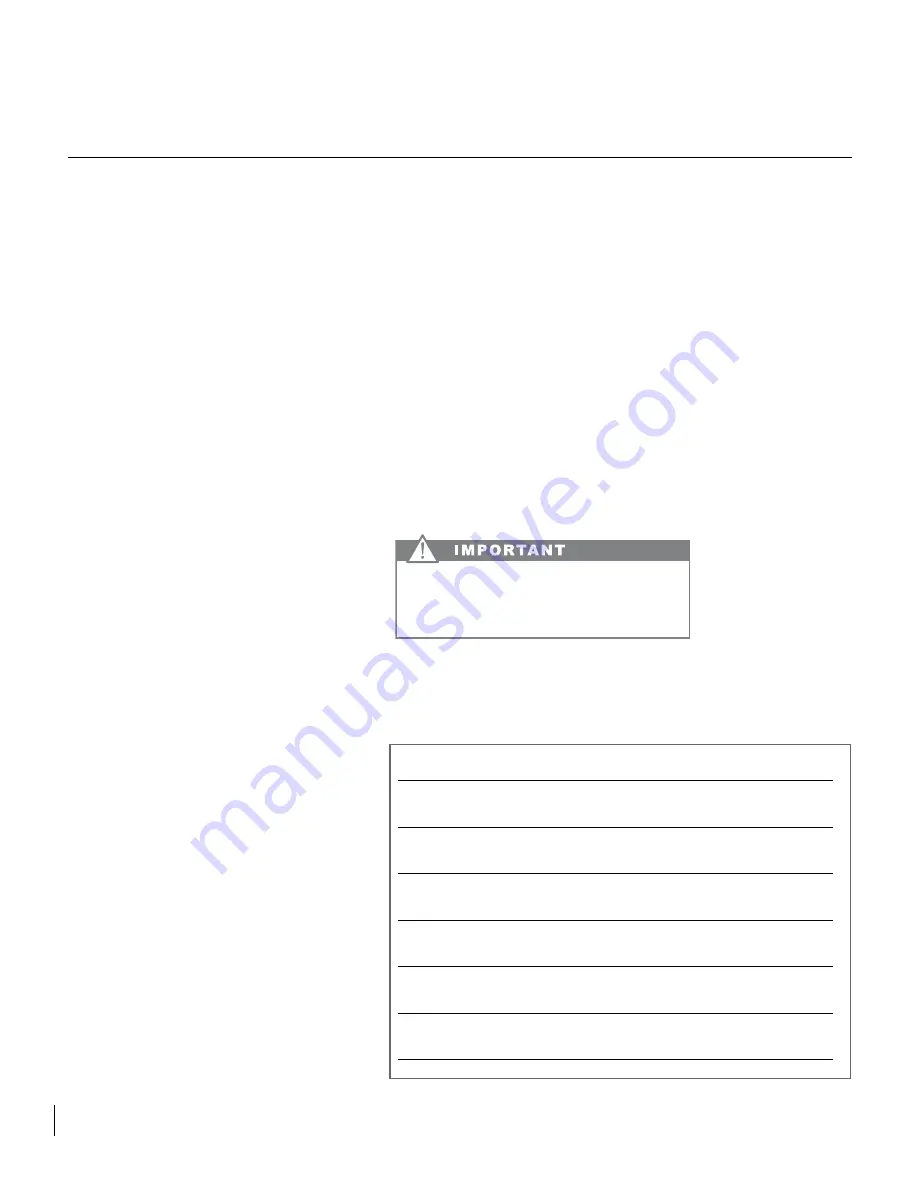
Before Calling for Service
Before calling for service, check the following
items:
• Make sure unit is plugged into outlet.
• Check the outlet for power. Test outlet with
lamp to make certain outlet has power.
• Make sure ice machine's switch is in the "ON"
position.
• Make sure that there is
cold
water supplied to
the ice machine.
• Make sure drain plug on bottom of reservoir
is inserted.
• Make certain unit is level from front to back
and side to side.
• Make certain that the drain line to the ice
machine is not restricted or kinked.
• Use troubleshooting guide, pages 13-16 for
other diagnosis.
If you are not able to correct the problem, contact
your dealer or the manufacturer. Be sure to have
the model number and the serial number handy
before you call. The model and the serial number
are located on the lower front part of the ice
machine's cabinet.
How to Obtain Service
Your ice machine requires little service because
the best and most up-to-date materials, equip-
ment and quality control methods are employed
throughout the manufacturing process.
If trouble occurs during normal operation, read
"Things to remember" section first and, if neces-
sary, check the troubleshooting guide. If service
becomes necessary:
1. If the product is within the first year warranty
period, please call Marvel Customer Service
at 800-428-6644 for directions on how to
obtain warranty coverage in your area.
2. If the product is outside of the first year
warranty period, Marvel Customer Service
can provide recommendations of service
centers in your area. A listing of authorized
service centers is also available at
www.marvelindustries.com under the service
and support option.
3. In all correspondence regarding service, be
sure to give the model number, serial num-
ber and proof of purchase.
4. Try to have information or description of the
nature of the problem, how long the unit has
been running, the room temperature, water
temperatures, and any additional informa-
tion that may be helpful in quickly solving the
problem.
Every new ice machine that leaves the factory
contains this Owner's Guide. Keep this Owner's
Guide in a safe place for convenient reference.
For Your Records
O B TA I N I N G S E R V I C E
SEND IN YOUR WARRANTY RECORD CARD
IMMEDIATELY AFTER TAKING DELIVERY OF
YOUR ICE MACHINE.
11
Date of Purchase
Dealer's Name
Dealer's Address
Dealer's city
Dealer's State
Zip
Appliance Serial Number
Model Number
Date Warranty Card Mailed (within 10 days of purchase)






































