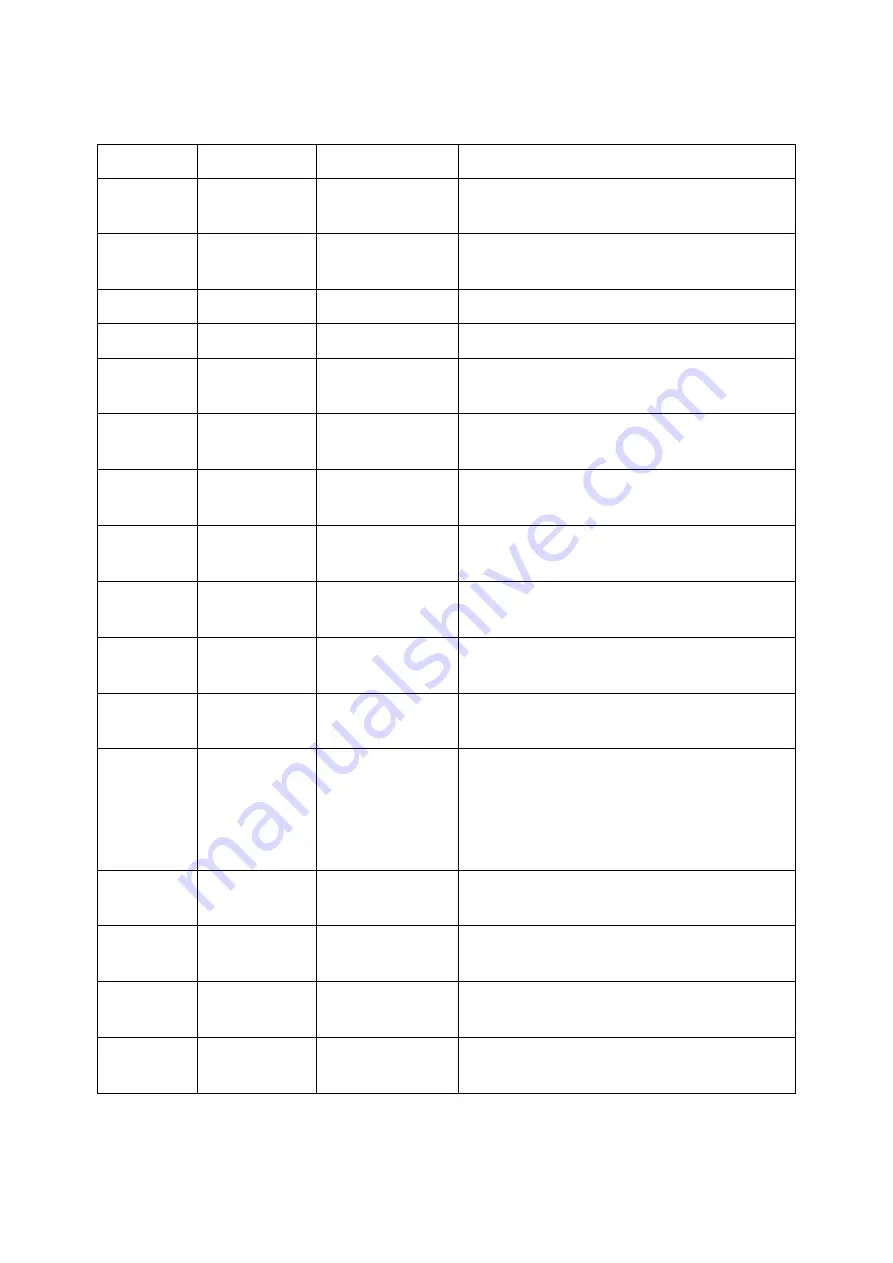
Page
16
of
34
Explanation of error codes and advice what action to take
Error Code Zone Affected
Description
Action
002
All
Com WD Fault
Reset and log, if recurring then PCB may be
required
003
All
Com WD Fault
Check communication cable connections and
continuity of cable, reconnect, reset and test
004
N/A
N/A
Not used
005
N/A
N/A
Not used
006
All
WD WDT Fault
Reset and log, If recurring then PCB may be
required.
007
All
TC Ref Fault
Reset and log. If recurring then TCU may be
required
010-014
All
Full power time
out
Customer education, check position of
thermocouple.
020 - 024
All
T/Couple
Differential
Exchange Thermocouple
060 – 100
All
T/Couple open
circuit
Exchange Thermocouple
110 – 116
All
Relay Short circuit
Reset and log. If recurring then PCB may be
required
120 – 124
All
Cooking Zone
Overheat Error
Thermocouple cross connected on user control
130 – 136
All
Triac Fault
Check connections of element, check resistance
of element (18-
20Ω) If element open circuit
replace element. If element resistance correct
and software correct version then replace main
PCB.
139
All
User Panel
Overheat
Excessive temperatures recorded, check door
seals, doors left open lack of insulation etc.
140
All
Configuration Key
Fault
No Key fitted, wrong key in relation to phase of
electrical supply.
150 – 156
All
Relay Open circuit
Reset and Log. If recurring then PCB may be
required
159
Handset
RF Fault
Fault with receiver not communicating with
PCB
Summary of Contents for RANGEMASTER eR7
Page 29: ...Page 29 of 34 Wiring schematic North America...
Page 30: ...Page 30 of 34 AGA Hotcupboard DESN 517488...
Page 31: ...Page 31 of 34...
Page 32: ...Page 32 of 34...
Page 33: ...Page 33 of 34...
















































