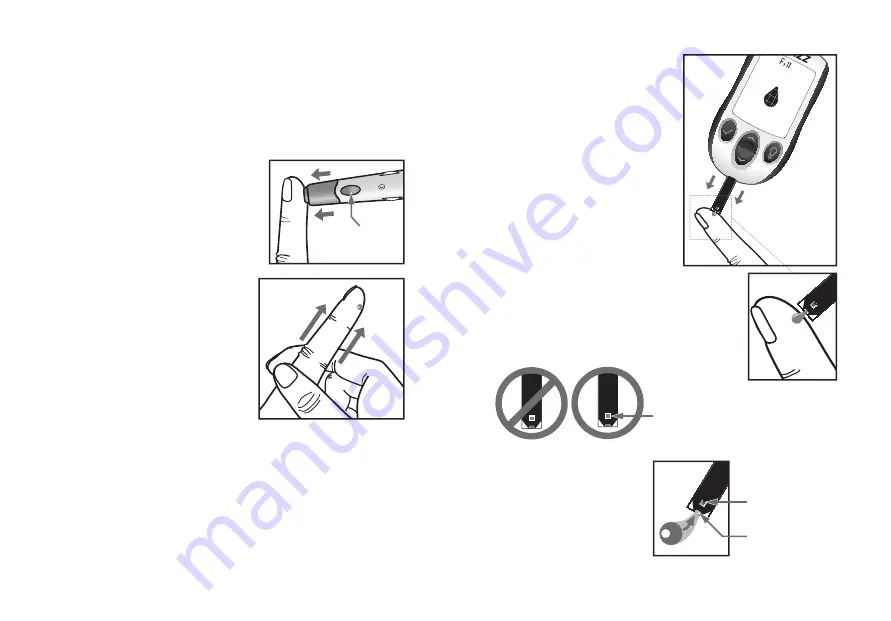
24
25
[3] Lancing:
To ensure accurate results, wash hands with
warm, soapy water and dry before every glucose test. For
details on possible test sites, refer to chapter 3.
For instructions on how to test on your palm or forearm,
please refer to chapter 9.
Note: Keep your hand warm or
gently massage the site you are
lancing to stimulate blood flow.
Lance Test Site:
Press the lancing
device against the site to be
lanced. Press the release button.
Express Blood Drop:
When testing
on a finger tip, wipe away the first
blood drop that appears using
a clean tissue or paper towel.
Squeeze from the base of your
finger up towards the tip, until a
second small blood drop forms.
Do not squeeze directly around
the lanced area.
If necessary, set the lancing device to a deeper setting or use
a larger lancet to produce enough blood.
[4] Applying Blood Sample
Bring Test Strip to Blood Sample:
The meter now displays the
droplet symbol. This means your
AgaMatrix Jazz System is now
ready for you to apply blood.
Immediately bring the AgaMatrix
Jazz Test Strip to the blood
sample.
The test strip fills from the tip.
Do not apply blood on the top
surface of the test strip.
The AgaMatrix Jazz Test Strip acts like a
sponge and draws the blood into the test
strip through the sample area. The visual fill
window of the AgaMatrix Jazz Test Strip will
turn red.
This is the visual fi ll
window.
DO NOT
PUT BLOOD HERE.
Apply blood here.
The entire visual fi ll
window will turn red.
WARNING: If the visual
fi ll window does not
completely fi ll, you may
get an inaccurate result.
Retest and ensure that
the visual fi ll window is
completely full.
Release
Button
Summary of Contents for Jazz
Page 1: ...OWNER S GUIDE Advanced Blood Glucose Monitoring System ...
Page 34: ......







































