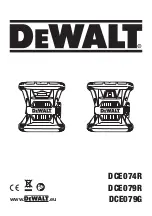GB F E D I N FIN
11
10
Optional LS30 Detector
1.
The laser must be in pulse mode for the detector to pick up the beam. After
turning the laser on, press the MODE button on top of the laser. The pulse LED
next to it will go on.
NOTE:
Do not use the cross line beams; choose either single horizontal beam
or single vertical beam on the laser by pressing the LINE button.
2.
Press the On/Off button to turn on the detector.
3.
Press the horn button to select the sound level. In mute mode, you will still get
a two-beep signal when the beam is within range of the detection window.
4.
Turn the detection window towards the laser beam, and
move the detector up or down according to the information given by the
LEDs.The down arrow LED indicates you must move the detector down to reach
the laser reference; an up arrow LED, move it up. When the blue on-grade LED
is lit, the detector is at the same level as the laser beam.
5.
To use the detector on its side for vertical alignment, press the LINE button on top
of the laser to change the laser beam from the horizontal line to the vertical line.
6.
Press the On/Off key to turn the detector off. Or, it will automatically shut
off after 10 minutes if not used.
7.
Clean detection window with soft cloth and glass cleaner.
Troubleshooting
If no LEDs or if erratic, check if:
-- the detection window is toward the laser
-- the laser is in pulse mode
-- the laser is within its self-leveling range. If not, the LEDs will flash. After 3
minutes, the beam on the laser shuts off automatically and you will not get any
LED indications.
-- the laser range of 165 ft. (50m) has been exceeded, or if the detector is too
far to the right or left of beam center.
Level vial
Detection window
On-grade
alignment
notch
Level vial
(vertical
alignment)
On/Off
Choice
of sound
levels:
- Loud
- Normal
- Mute
Too high
Red LED - Slow beep
On-grade
Blue LED - Solid tone
Too low
Red LED - Fast beep
Flashing LEDs and 3-beep
tone indicate the laser is out
of its self-leveling range.
Red LED
Detector
is ON
Turn to tighten or remove
from rod
Turn to
attach
clamp
to
detector
9V battery compartment
(follow polarity indications inside)
Remove battery
wrapper before first use.
Grade indicators
Pin to align
clamp to
detector
Care and Handling
The CPL50 is a precision instrument which must be handled with care. Avoid
shock and vibrations.
Keep your laser dry and clean.
Keep the lenses of the apertures dry and clean. Use a soft cloth and glass clean-
er to clean them.
Remove batteries before long-term storage of the instrument.
Warranty
The CPL50 laser is guaranteed to be free of manufacturing defects for a period
of 2 years (1 year in North America). Any abnormal usage or if the instrument
has been subjected to shock will void this warranty. Under no circumstances will
the liability of the manufacturer exceed the cost of repairing or replacing the
instrument. Disassembling the instrument by other than qualified and certified
technicians will void this warranty. Specifications are subject to change without
notice.
CPL50 110x165.qxp 25/02/09 9:59 Page 10