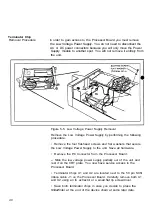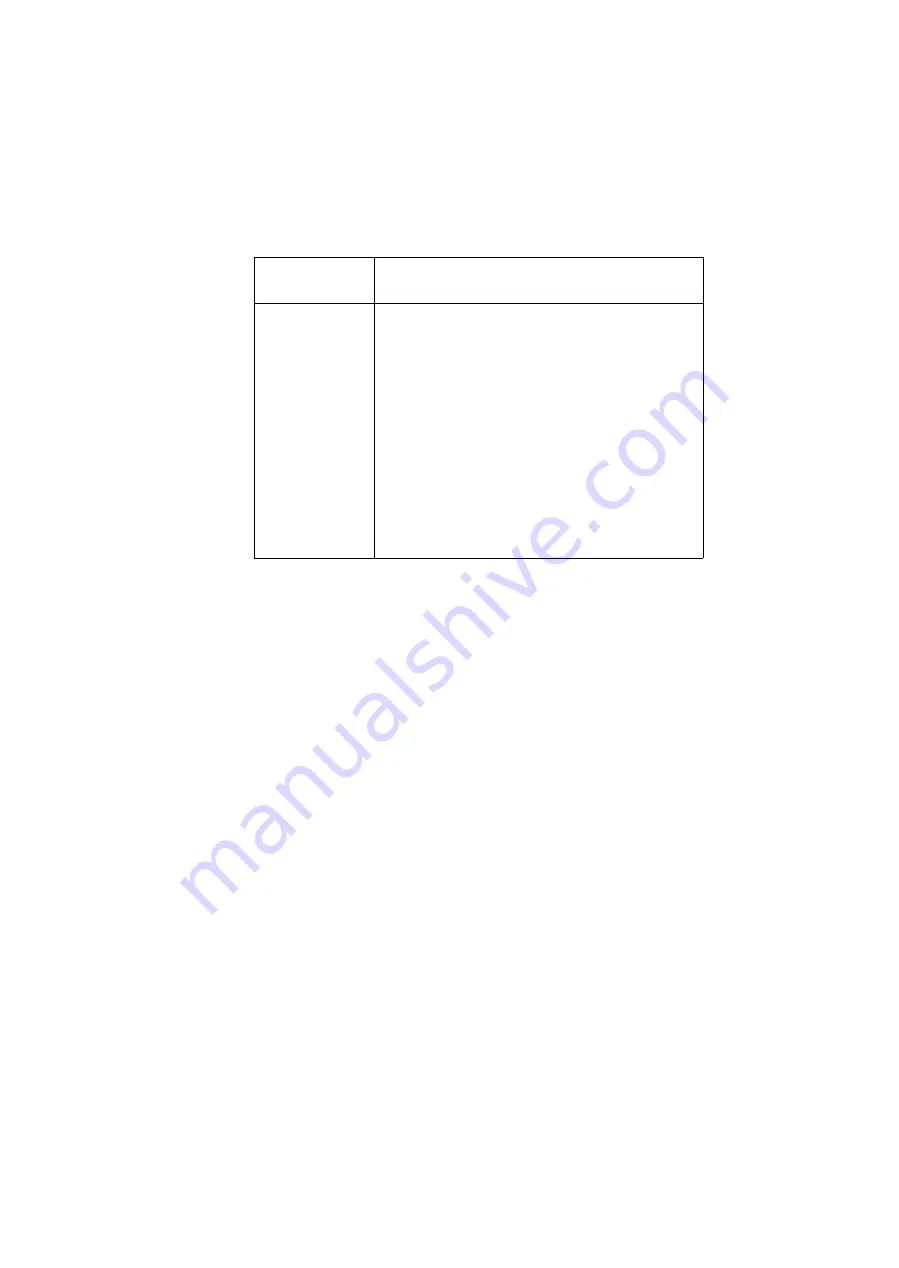
Function
Numbers
1
2
3
4
5
6
7
8
9
10
11
Function Description
Load film
Unload film
Disable automatic calibration
Calibrate to assigned intensities
Set SCSI addresses
Test pattern 0, no exposure
Test pattern 1 , no exposure
Test pattern 0 with exposure
Test pattern 1 with exposure
Set frame counter
Enable automatic calibration
Table 5-1. Numbered SlideWriter functions
Choose the function number that corresponds to the function
desired.
The SlideWriter can perform the following functions:
1 - Load Film Select this function after loading film into the camera. It causes the
SlideWriter to;
• Clear the "end-of-film" and "no film" flags;
• Set the "film present" flag; |
• Move the film ahead to the first frame, and
• Set the frame counter to one.
2 - Unload Film This function causes the SlideWriter to ;
• Reset the end-of-film condition;
• Reset the "film present" flag;
• Set the frame counter to zero. (The Display Window
will show two dashes.)
28