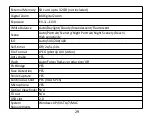19
4. Press OK key again to confirm and return to camera mode.
Date
This setting allows you to set system date which will be displayed on the photos if you turn
it on.
1. Press Up / Down keys to select
Date
in Setup menu.
2. Press MENU keys to enter the Date submenu.
3. Press Up / Down keys to select: On / Off / Set date.
4. If choose On or Off option, press OK key again to confirm and return to camera mode.
5. Otherwise, press MENU key to enter the
Set Date
submenu:
Press Left / Right keys to select value and then press Up / Down keys to set the date,
time and their format.
Press MENU key again to confirm and return to camera mode.
Auto power off
The default setting for camera auto power off is 3 minutes, to change it, simply follow the
steps below:
1. Press Up / Down keys to select
Auto power off
in Setup menu.
2. Press OK key to enter the Auto Power Off submenu.
3. Press Up / Down keys to select a duration: 1 Minute / 2 Minutes / 3 Minutes / None.
4. Press OK key again to confirm and return to camera mode.
Note:
If you choose None, the camera will not turn off until the battery is completely
discharged or it is manually turned off.