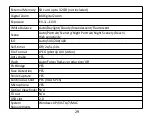2
1
Formatting the memory card
This option will format the memory card and erase all photos and videos stored on it
including protected files.
1. Press Up / Down keys to select
Format
in Setup menu.
2. Press OK key to enter the Format submenu.
3. Press Up / Down key to select: OK / Cancel.
4. If you select Cancel, press OK key again to confirm and return to camera mode.
5. Otherwise select OK and then press OK key again to confirm the start of formatting.
6. “
Please wait
” will show on the LCD screen.
7. The camera will return to camera mode automatically once the format operation is
finished.
Note:
Please be careful with formatting. Once the memory card is formatted, all files stored
on it will be permanently deleted. It is highly recommended that you transfer all your photos
and movies or other important files to your computer before formatting.
Default Setting
This setting allows you to reset your camera settings back to the factory defaults values.
1. Press Up / Down keys to select
Default Setting
in Setup menu.
2. Press MENU key to enter the Default Setting submenu.
3. Press Up / Down keys to select: OK- set to default setting / Cancel - toexit.
4. If you select Cancel, press MENU key to confirm and return to camera mode or press
MENU key to enter the OK submenu.
5. Press Up / Down keys to select “Yes” to format or “No” to exit in the OK submenu.