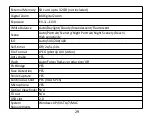2
2
6. Press MENU key again to confirm and return to camera mode.
Cancel
This is for you to exit the menu manually, select it in setup menu and press MENU key to
exit.
Video Mode
The camera has limited internal memory and does not allow recording videos without a SD card (up to 32GB) inserted.
1. Press the MODE key to select the video mode and then press Shutter key to start video
recording. The video icon
will be displayed in the upper left corner of the LCD
screen and the elapsed recording time in the upper right corner. The flashing red dot
will also appear on the screen to indicate that video recording is in progress.
2.
Press
Shutter
key
to
stop
shooting.
Note:
1.
You can play all AVI file you shot in playback mode or via Quick time and Windows
Media Player on your computer.
2.
Each video file is saved in AVI format.
3.
When the camera's memory is full, the “
Card Full
” message will appear on the LCD
screen when you attempt shoot more videos. Transfer all files stored on SD memory
card to your PC or delete them to shoot more videos. Alternatively, you can insert a SD
memory card to expand the memory to record longer videos.