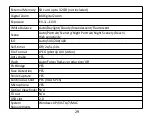2
6
5. A lock icon
will be shown on the LCD if you select Lock.
6. If you select Unlock, press then OK key again to unlock the current file.
7. When you view photos or videos, a lock icon will be displayed on the screen for each
protected file.
Delete
You can delete unwanted photos and videos to gain more memory. You can do this file by
file or delete all unprotected photos and movies stored on the memory card.
1. Press MENU key.
2. Press Left / Right keys to select the icon
3. Press Up / Down keys to select: This image / This Video (depends on your file selection) /
All (to delete all unprotect photos) / Format (to format SD card) / Cancel.
4. Press OK key to enter Delete submenu.
5. Press Up / Down keys to select
“
Yes
”
or
“
No
”
.
6. Press OK key again to confirm deletion.
Crop Image
Crop your photos to show only a specific portion of an image or to highlight certain focal
points. The Crop setting lets you zoom in on an image and then save that part of the image
as a new photo.
1. Press MENU key.
2. Press Left / Right keys to select the icon
3. Press Up / Down keys to select: Crop / Cancel.