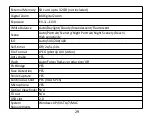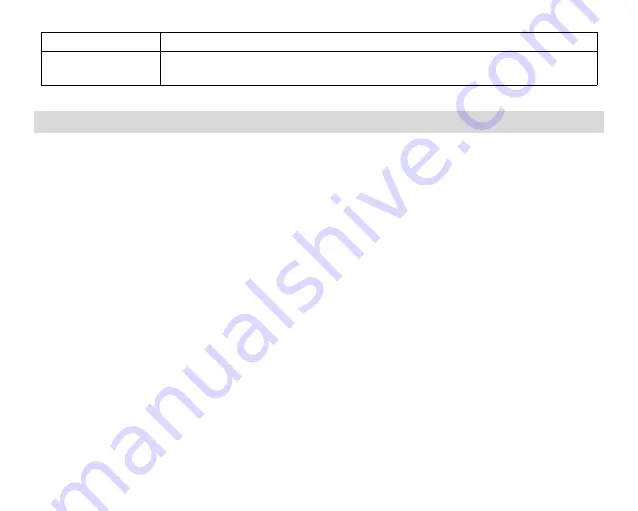
3
0
Battery
Li-ion
Working
Temperature
0-40°C
Appendix B:common problems and solutions
Q: I have taken photos but my computer does not recognize my camera. What do I do?
A:
First of all, make sure you took photos. Take a few photos as a test, and then try
downloading them to your computer by connecting the camera to it via the USB charging
cable. Alternatively, you can insert the memory card directly into your computer card slot if
your computer has one, or use an external card slot that can be connected to your computer
USB port. Also, check that your computer has the minimum requirements as indicated at the
beginning of this instruction manual.
Q: The USB cable needs to be inserted in a free USB slot on your computer.
A:
Thirdly, give your computer time to recognize that the device is inserted. If need be,
refresh the device options list until you see the removable device appearing. If the computer
does not recognize your device, it may means that your computer does not meet the
minimum system requirements. Please see the System Requirements section of this manual.
If your computer does not match these requirements, then it is possible that you will not be
able to transfer the photos and videos from your camera.