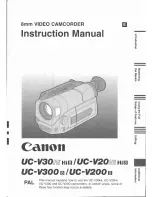EN-25
Thumbnail Display
This function allows you to view 6 thumbnail images on the LCD monitor simulta-
neously so you may search for a particular image/video clip.
1. Press the
MODE
button until
is
displayed.
2. Press the
/
button.
6 thumbnail images are displayed
simultaneously.
3. Use the
c
/
d
/
e
/
f
buttons to move
the cursor to select the image to be
displayed at regular size.
4. Press the
button to display the
selected image on full screen.
OK
Protect
icon
Still
image
Movie
clip
100-0003 00:03:02
Audio
file
Summary of Contents for DV-5000HD
Page 1: ...DV 5000HD User manual ...