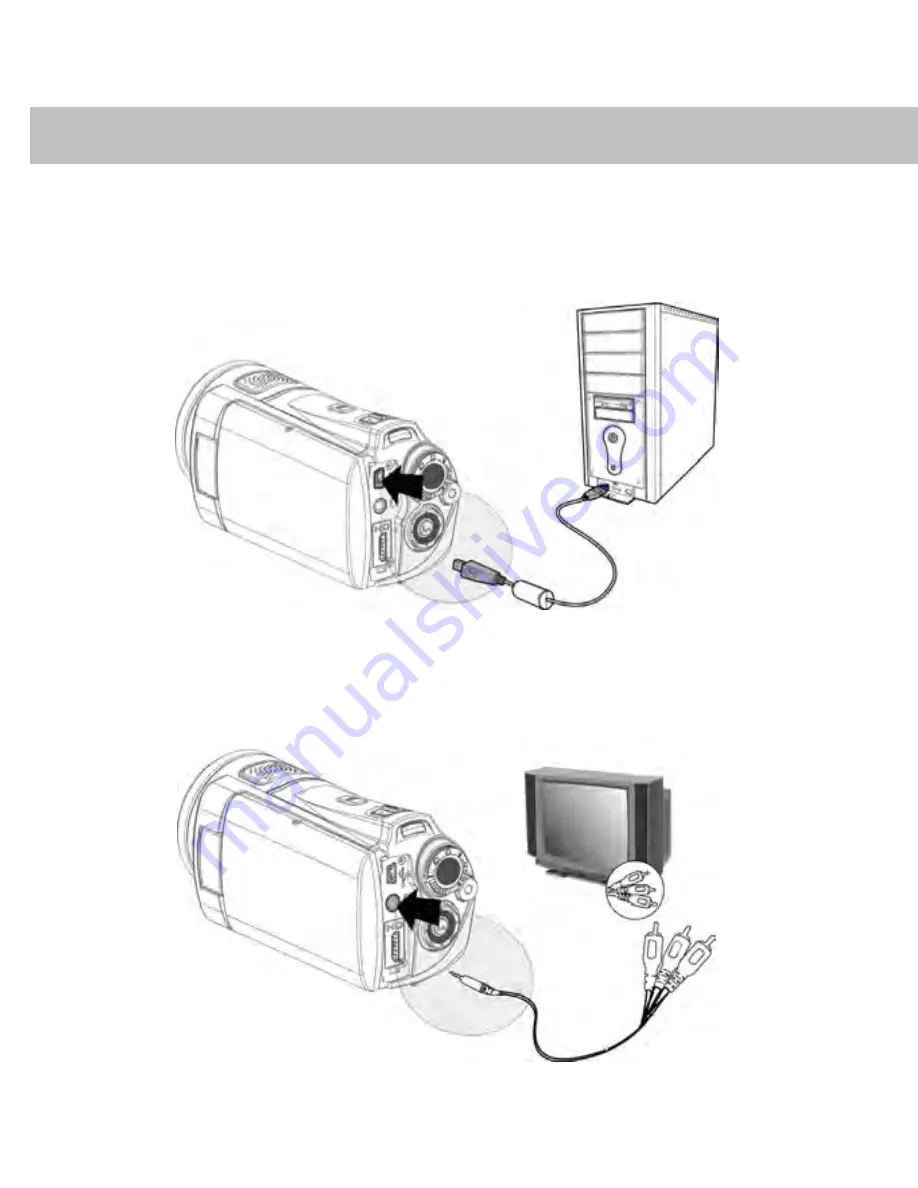
87
7 PC and TV Connection
7.1 Connecting to a Computer
As shown in the illustration, use the USB cable provided to connect
the Digital Video Camera to a PC for file transfer, or use the Digital
Video Camera as a webcam for conferencing purposes.
7.2 Connecting to a Standard TV
As shown in the illustration, use the video cable to connect the
Digital Video Camera to a standard TV.
Summary of Contents for Microflex 100
Page 1: ...Microflex 100 User manual ...
Page 6: ...6 10 2 Troubleshooting 93 10 3 Customer Care 95 ...
Page 13: ...13 1 3 Accessories Please check the contents of your camera package It should contain ...
Page 14: ...14 1 4 Camera View ...
Page 18: ...18 2 Insert battery according to the illustration 3 Close battery cover ...










































