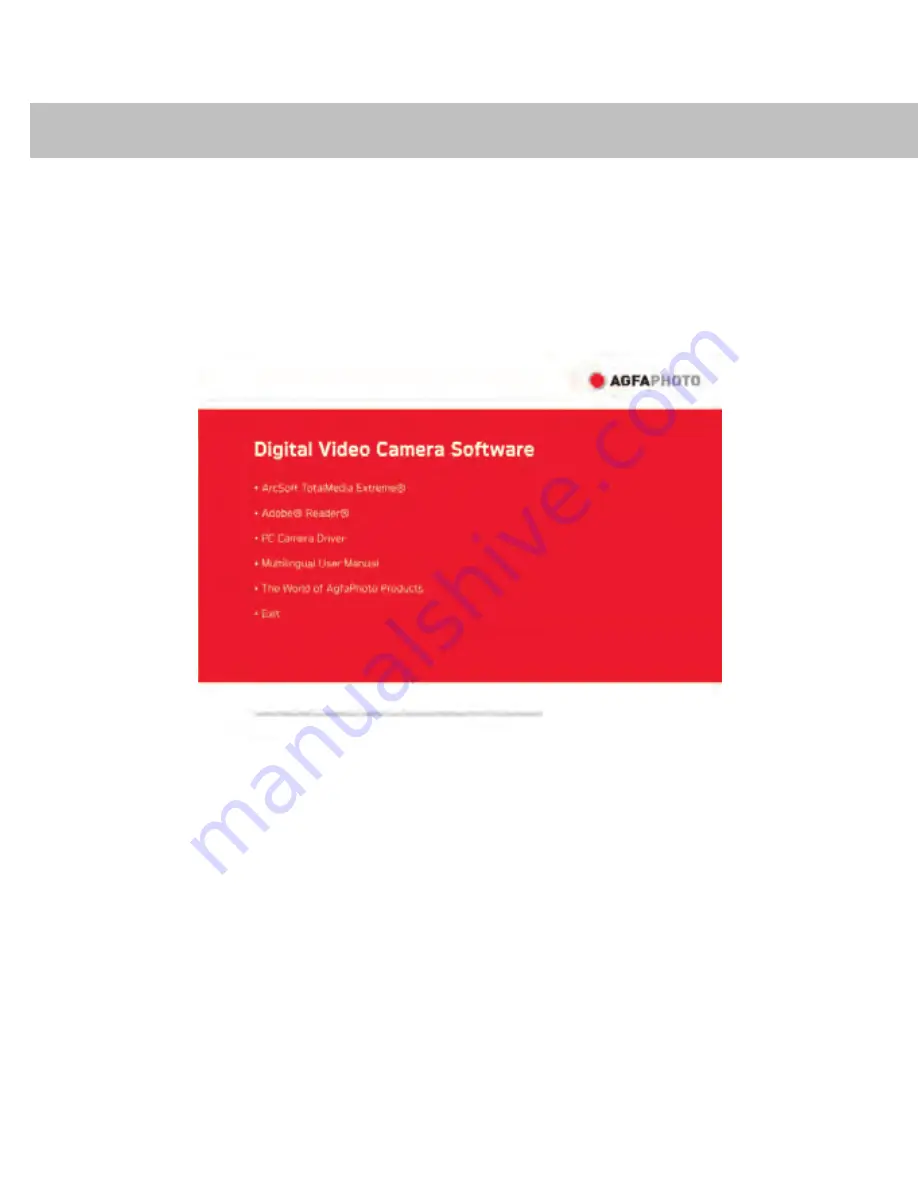
89
8 Installing the Software
1.
Insert the supplied CD ROM into the CD player.
2.
If the CD does not execute automatically, please use
Windows File Manager to execute the
Install_CD.exe
file
on the CD.
The following screen will be displayed.
3. Tap the desired menu item to start the installation
process and follow the on-screen instructions.
Summary of Contents for Microflex 100
Page 1: ...Microflex 100 User manual ...
Page 6: ...6 10 2 Troubleshooting 93 10 3 Customer Care 95 ...
Page 13: ...13 1 3 Accessories Please check the contents of your camera package It should contain ...
Page 14: ...14 1 4 Camera View ...
Page 18: ...18 2 Insert battery according to the illustration 3 Close battery cover ...








































