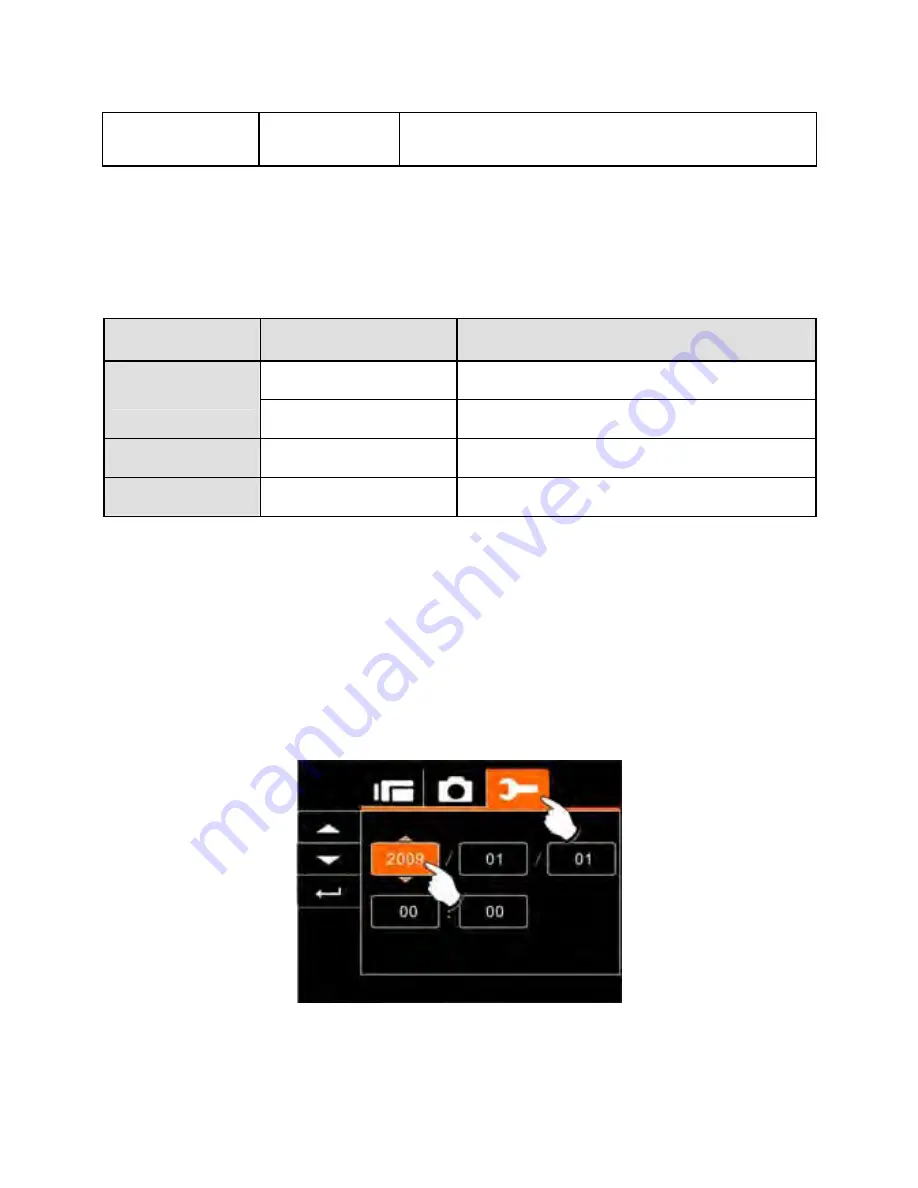
23
on the LCD screen when the Macro
Mode is selected
.
2.6
About LED Indicators
The following table describes the meaning of the camera's LED
indicators:
2.7
Initial Settings Before Use
2.7.1
Setting the Date and Time
.
1. When powering on for the first time, set the camera to the SET
Mode. Select the date and time by moving the Up/Down Button
or touching the screen to select.
Indicator Color
Definition
Green
Powering on.
Power
Red blinking
Flash charging.
Recording
Red blinking
Recording
Self-timer
Red blinking
Start of Self-timer.
















































